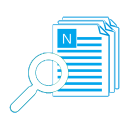Why need to see folder size in Windows?
As you know, Windows does not show folder size directly. To see a folder size, you need to right-click it and select “Properties” menu item, it seems no problem.But if you want to see the size of 100 folders, you need to click 200 times. Usually, when you do this action, you may need to find out the larger folders, and want to free some disk spaces, so, except click, click and click, you should copy the sizes and record them also. This is a tedious and boring manual work!
So, it’s time to liberate your hands and save your time now - when you want to clean the disk space by review the large folders.
How to see folder size in Windows 7/8/10/Vista/XP?
Here I recommend a Windows software to see folder size easily:1Tree Pro (1TP), very small (700 KB), lists drives / folders / files in a tree viewer, automatically sorts folders / files by size in descending order (from big to small).
Now, follow me to see folder size in Windows:
Step 1: Download 1Tree Pro on its official page, or simply click below button:
 Download 1Tree Pro to See Folder Size in Windows!
Download 1Tree Pro to See Folder Size in Windows!
Step 2: Install and launch it, you will see the screen like this:
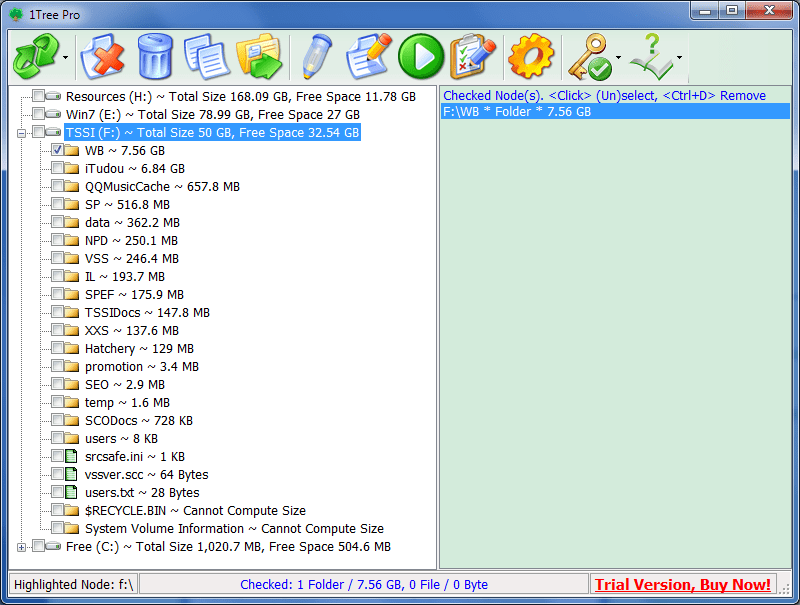
Step 3: See folder size in Windows.
Very easy, just click the drive / folder on the tree viewer, 1TP will expand it and list its sub resources with size on the tree, from big to small, in order to find the larger folders/files quickly.
It’s very helpful for cleaning the disk space by delete the large and unnecessary folders/files.
Check an unnecessary folder/file on the tree, it will display in the right list, once checked all the resources that need to be deleted, simply click <Delete> toolbar button (second) to permanently delete them, or click <Recycle Bin> button (third) to move them to system Recycle Bin.
Now, I think you already know how to see folder size in Windows 7/8/10/Vista/XP? Just download 1Tree Pro, install, start, and then simply click the drives/folders that you want to see, its sub folders/files will show with size (from big to small).
 Download 1Tree Pro to See Folder Size in Windows!
Download 1Tree Pro to See Folder Size in Windows!
See Also