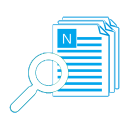Origin
As you know, Microsoft has never supported to show folder size in Windows Explorer directly, from Windows 1.0 to Windows 7, 8, even version 10.To show folders size without any other third-party software, you need to right-click and click “Properties” for them one by one, no other way to show folder size in Windows directly.
But for some reasons, you may need this feature in Windows. Such as finding which folders occupy your more disk spaces, or just only want to see size property of folders.
So, you may be interest in how to show folder size in Windows.
How to show folder size in Windows?
There is an easy way to show folder size in Windows. Just use 1Tree Pro (1TP).Please click below link to download it, and then install it and run to show folder size in Windows:
 Download 1Tree Pro to Show Folder Size in Windows 7 or other Versions!
Download 1Tree Pro to Show Folder Size in Windows 7 or other Versions!
1TP categories all your resources (sure, includes folders) in a tree viewer, and sort them by size in descending order, in order to let you quickly find the large folders or files.
To show folders size, only need to click its parent folder / drive.
Also, 1TP has a nice and succinct user interface, and you can do more operations except show folder size! Such as Permanently Delete, Move to Recycle Bin, Copy to Other Place, Move to Other Place, Rename, Get Full Path, Run / Open and Show Properties. To do these, just click the related toolbar buttons or use the context menu, every button has an understandable icon and tooltip.
1TP supports to perform some actions in batch mode, such as Permanently Delete, Move to Recycle Bin, Copy to Other Place and Move to Other Place options. To operate resources in batch mode, just check the target folder / file on the left tree viewer, it will be added to the right checked list box, after checked all wanted, simply click the related toolbar button to operate them in batch mode.
And more, you can view the resources by size for CD drives and mapped network drives, customize the interface (font, toolbar location and data separator).
At last, show a glance of 1TP for you:
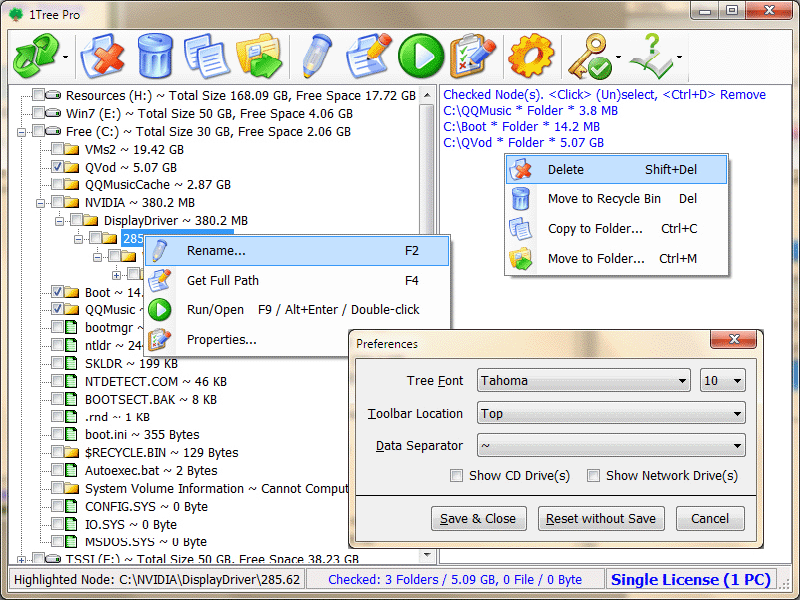
To get it, please click here to visit its official page, or directly download it by click the following button:
 Download 1Tree Pro to Show Folder Size in Windows 7 or other Versions!
Download 1Tree Pro to Show Folder Size in Windows 7 or other Versions!
See Also