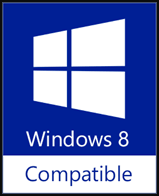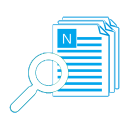You Can Also Enjoy Our Most Popular FREE Software -  WinExt, It Contains All Features of This One, And More.
WinExt, It Contains All Features of This One, And More.
1Tree is a 100% FREE software that lets you quickly see all drives/directories/files size in 1 tree view, so as to let you to do the manual disk cleaning work easily.
1Tree loads your local and network drives, folders and files with their sizes (sorted by size in descending order), and provides you with the common commands (e.g. Delete, Move to, Rename) and a few special commands (e.g. Get Full Path of Resource) for drives/files/folders. So, with 1Tree, you can do the manual disk cleaning work easily.
In fact, it is similar to UNIX/Linux du command, or you can think it is a GUI du tool for Windows.
Link Code
1Tree loads your local and network drives, folders and files with their sizes (sorted by size in descending order), and provides you with the common commands (e.g. Delete, Move to, Rename) and a few special commands (e.g. Get Full Path of Resource) for drives/files/folders. So, with 1Tree, you can do the manual disk cleaning work easily.
In fact, it is similar to UNIX/Linux du command, or you can think it is a GUI du tool for Windows.
# Support 1Tree (100% FREE)
1Tree is 100% Freeware, if you think it is good, it's welcome for you to support it by Making Donation, Writing Article or Comment, Recommending to Friend and Linking to Your website.Link Code
# See Resource Size
After started, 1Tree will load all drives and the first level resources of the smallest size used drive. Clicking a resource (drive/folder) will load its first level resources (files/folders).Also, you can see the size tree for the remote computers by the mapped network drives (do not forget turn on the related switch on the Preferences interface).
# Perform Operations
And you can perform some operations for the selected resource (drive, folder and file) by clicking toolbar buttons or context menu items, such as Permanently Delete, Move to Recycle Bin, Copy to, Rename, Move to, Copy Full Path, Run, Open and Display Property.# Set Preferences
1Tree also provides you with a few options to customize the interface, such as Tree Font, Toolbar Location and Data Separator (splits the name and size for each resource), Show CD / Network Drive(s). And you can preview the effect for Tree Font and Toolbar Location options before save them.
Supports Deutsch, English, Español, Français, Italiano, Magyar, Nederlands, Norsk, Polski, Slovenščina, Tiếng Việt, Русский, Українська, Svenska, العربية, 简体中文, 繁體中文.
Help us translate it.
Mit 1Tree können Sie schnell die Größen aller Laufwerke/Verzeichnisse/Dateien in einer Baumstruktur anzeigen/aufrufen, damit Sie eine manuelle Festplatten-Reinigung problemlos durchführen können. 1Tree lädt Ihre lokalen und Netzlaufwerke, Ordner und Dateien mit ihren Größen (sortiert nach Größe in absteigender Reihenfolge) und bietet Ihnen die üblichen Befehle (z.B. Löschen, Verschieben, Umbenennen) und einige spezielle Befehle (z.B. Vollständigen Pfad der Ressource holen) für Laufwerke/Ordner/Dateien . Mit 1Tree können Sie also die manuelle Festplattenreinigung einfach durchführen. In der Tat werden Sie denken, es ähnelt den Befehlen von UNIX/Linux, aber es ist ein Benutzer-Oberflächen-Werkzeug (GUI-Tool) für Windows. Hauptmerkmale: Größe der Ordner anzeigen. Nach Größe sortieren. Intelligente Byte-Größen-Einheiten. Intelligente Dezimalstellen. Gemeinsame Befehle. Vollständigen Pfad kopieren. Anpassbare Benutzer-Oberfläche.
1Tree (100% FREE) muestra tamaño de directorios/archivos en árbol para facilitar limpieza manual de disco. Carga directorios, carpetas y archivos de red y tamaño (orden por tamaño en modo descendente) y provee comandos comunes (ej. Borrar, Mover a, Renombrar) y algunos especiales (ej. Obtener ruta completa de recurso) para directorios/archivos/carpetas. 1Tree facilita limpieza manual de disco. Es como comando du de UNIX/Linux o puede ser herramienta GUI du para Windows. Funciones principales: Mostrar tamaño de carpetas. Ordenar por tamaño. Unidad inteligente. Decimal inteligente. Comandos comunes. Copiar ruta completa. Interfaz personal.
1Tree (GRATUIT) affiche rapidement en arborescence la taille de tous les lecteurs/répertoires et fichiers, ce qui facilite le nettoyage des disques. 1Tree analyse les disques, puis affiche la taille des lecteurs, dossiers et fichiers locaux et réseaux (tri en tailles décroissantes). L'utilisateur peut ensuite faire les opérations habituelles (supprimer, déplacer, renommer) ainsi que d'autres (obtenir le chemin complet d'un lecteur, fichier ou dossier). Le tout est comparable à la commande "du" d'UNIX/Linux ou à une interface utilisateur graphique (GUI) de "du" pour Windows. Points forts : affichage des dossiers, tri par tailles, unité intelligente, décimale intelligente, opérations usuelles, copie du chemin entier, interface personnalisable.
1Tree Pro ti permette di vedere la dim di drives/directories/files nella struttura di 1 tree, come ti permette di ripulire manualmente il disco facilmente. Esso carica drives, cartelle e files con la loro dimensione (ordinati per dimensione in senso discendente), e può eseguire alcune tipiche operazioni per controllare le risorse in modalità batch, come Sposta nel Cestino, Elimina Definitivamente e Sposta / Copia in Altro Posto. Inoltre, fornisce alcuni comandi speciali (es. Calcola Percorso Completo della Risorsa) per drives/files/cartelle. Così, con 1Tree Pro, puoi eseguire manualmente la pulizia del disco. Infatti, è simile al comando UNIX/Linux du, o si può pensare che sia la GUI per lo strumento du per Windows. Caratteristiche: Operare sulle Risorse in Modalità Batch. Mostra dim di Drives / Cartelle / Files. Ordina le Risorse per Dim in ordine Discendente. Unità Intelligente. Decimali Intelligenti. Comandi tipici. Copia Percorso Completo. Interfaccia Personalizzabile.
1Tree (100% FREE) gyors megtekintés/minden meghajtó/könyvtár/fájlméret 1 fanézetben, így egyszerű a manuális lemeztörlés. Az 1Tree méretükkel együtt betölti a helyi és hálózati meghajtókat, mappákat és fájlokat (csökkenő sorrend szerint rendezve) és felkínálja az általános parancsokat (pl. törlés, áthelyezés, átnevezés) és néhány különlegest is (pl. a forrás teljes elérési útjának betöltése) a meghajtókhoz/fájlokhoz/mappákhoz. Így az 1Tree egyszerű a manuális lemeztörlés. Hasonlóan a UNIX/Linux du parancshoz vagy a Windows GUI du tool-hoz. Kulcs-tulajdonságok: Mappaméret megjelenítése. Rendezés méret szerint. Inteligens egység. Inteligens Decimális. Általános parancsok. Teljes elérési út másolása. Testreszabható felület.
1Tree (100% gratis) toont U snel alle ruimte van mappen en bestanden per boom,zodat U makkelijk handmatig de disk kunt opschonen. 1Tree Basis laadt Uw locale en netwerk disks,mappen en bestanden met hun grootte (gesorteerd op afnemende grootte), en levert u de gebruikelijke bewerkingen voor disks/mappen/bestanden (bv.Verwijder, Verplaats, Hernoem) en enkele speciale (bv. Haal het volledig pad op). U kunt dus met 1Tree makkelijk handmatig disks opschonen.Het lijkt in feite op het 'du' commando van UNIX/Linux u kunt het beschouwen als een grafisch 'du' gereedschap voor Windows. Mogelijkheden: Toon map grootte. Sorteer op grootte. Intelligente Eenheid. Intelligent Decimaal. Basis Commando's. Kopiër volledig Pad. Aanpasbaar Interface.
1Tree (100% GRATIS) lar deg raskt se stasjoner/mapper/filers størrelse i 1 tree visning, for å lettere holde orden på din harddisk. 1Tree laster dine lokale stasjoner og nettverksstasjoner, mapper og filer med deres størrelse (sortert på størrelse i synkende rekkefølge), og gir deg de vanlige kommandoene (f.eks. Slett, Flytt til, Endre navn) og noen få spesielle kommandoer (f.eks. Fullstendig sti til innholdet) for stasjoner/filer/mapper. Så, med 1Tree, kan du lettere holde orden på din harddisk. Faktisk ligner det på UNIX/Linux du-kommandoer, eller du kan tenke på det som et GUI du-verktøy for Windows. Nøkkelfunksjoner: Vis mappestørrelse. Sorter på størrelse. Intelligent enhet. Intelligent desimal. Vanlige kommandoer. Kopier full sti. Tilpasningsvennlig grensesnitt.
1Tree vam omogoča, da hitro vidite/dobite vse velikosti imenikov/datotek v 1 drevesu tako, da vam omogoča enostavno dečo pri ročnem čiščenju diska. 1Tree naloži vaše lokalne in omrežne pogone, mape in datoteke z njihovimi velikostmi (razvrščeno glede na velikost v padajočem vrstnem redu) in vam zagotavlja skupne ukaze (npr. Izbriši, Premakni, Preimenuj) in nekaj posebnih ukazov (npr. Pridobiti celotno pot vira ) za pogone/datoteke/mape. Torej, z 1Tree, lahko enostavneje ročno počistite disk. Pravzaprav je podoben ukazu UNIX/Linux du ali mislite, da je to orodje GUI du za Windows. Ključne lastnosti: Prikaži velikost map. Razvrsti po velikosti. Inteligentna enota. Inteligenten decimalni prikaz. Skupni ukazi. Kopiraj celotno pot. Prilagodljiv vmesnik.
1Tree (MIỄN PHÍ 100%) cho phép bạn xem nhanh/lấy tất cả ổ đĩa/danh mục/kích thước tệp trong 1 xem dạng cây, cho phép bạn thực hiện công việc dọn dẹp đĩa thủ công dễ dàng. 1Tree tải ổ đĩa cục bộ và mạng, thư mục và tệp với kích thước của chúng (sắp xếp bởi kích thước theo thứ tự giảm dần), và cung cấp cho bạn các lệnh phổ biến (ví dụ: Xóa, Di chuyển đến, Đổi tên) và một số lệnh đặc biệt (ví dụ: Nhận Đường dẫn đầy đủ của Tài nguyên) cho ổ đĩa/tệp/thư mục. Vì vậy, với 1Tree, bạn có thể thực hiện công việc dọn dẹp ổ đĩa thủ công dễ dàng.Thực tế, nó tương tự như lệnh UNIX/Linux du hoặc bạn có thể nghĩ nó là một công cụ GUI du cho Windows. Tính năng chính: Hiển thị Kích thước Thư mục. Sắp xếp theo kích thước. Đơn vị thông minh. Số thập phân thông minh. Các lệnh chung. Sao chép đường dẫn đầy đủ. Giao diện có thể tùy chỉnh.
1Tree (100% FREE) позволяет быстро получить размеры всех дисков/папок/файлов в 1 дереве для быстрой очистки вручную. 1Tree загружает локальные и сетевые диски, папки и файлы с их размерами, сортирует их по размеру в порядке убывания и предоставляет общие команды (Удалить, Переместить, Переименовать) и несколько специальных команд (Получить полный путь к ресурсу) для дисков/файлов/папок. С 1Tree можно легко выполнить ручную очистку диска. Фактически, это похоже на команду du в UNIX/Linux, своеобразный GUI du для Windows. Ключевые особенности: Отображение размеров дисков/папок/файлов. Сортировка по размеру ресурсов. Общие команды. Копирование полного пути. Настраиваемый интерфейс.
1Tree (100% БЕЗКОШТОВНО) дозволяє швидко отримати розміри всіх дисків/папок/файлів в 1 дереві для швидкого очищення вручну. 1Tree завантажує локальні і мережеві диски, папки і файли з їх розмірами, сортує їх за спаданням розмірів, надає загальні команди (Видалити, Перемістити, Перейменувати) і декілька спеціальних команд (Отримати повний шлях до ресурсу) для дисків/файлів/папок. З 1Tree можна легко виконати ручне очищення диску. Фактично, це схоже на команду du в UNIX/Linux, такий собі GUI du для Windows. Ключові особливості: Відображення розмірів дисків/папок/файлів. Сортування за розміром ресурсів. Загальні команди. Копіювання повного шляху. Налаштування інтерфейсу.
1Tree (100% kostnadsfri) Det tillåter dig att enkelt utföra manuell diskrensning. 1Tree visar dina lokala och nätverksbaserade diskar, mappar och filer och deras storlek (sorterade i fallande ordning). Du kan utföra vanliga kommandon, såsom Radera, Flytta, Byta namn samt några få specialkommandon (t.ex. se hela sökvägen) för diskar/filer/mappar. Med 1Tree kan du enkelt rensa en disk manuallet. I grunden liknar det kommandon i UNIX/Linux, eller likna det vid GUI du-verktyg för Windows. Nyckelfunktioner: Utföra funktioner i batchläge. Visa diskar / Mappar / Filstorlek. Sortera enheter i fallande ordning. Intelligent enhet. Intelligent decimal. Vanliga kommandon. Kopiera hela sökvägen. Anpassningsbart gränssnitt.
Help us translate it.
Deutsch
Mit 1Tree können Sie schnell die Größen aller Laufwerke/Verzeichnisse/Dateien in einer Baumstruktur anzeigen/aufrufen, damit Sie eine manuelle Festplatten-Reinigung problemlos durchführen können. 1Tree lädt Ihre lokalen und Netzlaufwerke, Ordner und Dateien mit ihren Größen (sortiert nach Größe in absteigender Reihenfolge) und bietet Ihnen die üblichen Befehle (z.B. Löschen, Verschieben, Umbenennen) und einige spezielle Befehle (z.B. Vollständigen Pfad der Ressource holen) für Laufwerke/Ordner/Dateien . Mit 1Tree können Sie also die manuelle Festplattenreinigung einfach durchführen. In der Tat werden Sie denken, es ähnelt den Befehlen von UNIX/Linux, aber es ist ein Benutzer-Oberflächen-Werkzeug (GUI-Tool) für Windows. Hauptmerkmale: Größe der Ordner anzeigen. Nach Größe sortieren. Intelligente Byte-Größen-Einheiten. Intelligente Dezimalstellen. Gemeinsame Befehle. Vollständigen Pfad kopieren. Anpassbare Benutzer-Oberfläche.
Español
1Tree (100% FREE) muestra tamaño de directorios/archivos en árbol para facilitar limpieza manual de disco. Carga directorios, carpetas y archivos de red y tamaño (orden por tamaño en modo descendente) y provee comandos comunes (ej. Borrar, Mover a, Renombrar) y algunos especiales (ej. Obtener ruta completa de recurso) para directorios/archivos/carpetas. 1Tree facilita limpieza manual de disco. Es como comando du de UNIX/Linux o puede ser herramienta GUI du para Windows. Funciones principales: Mostrar tamaño de carpetas. Ordenar por tamaño. Unidad inteligente. Decimal inteligente. Comandos comunes. Copiar ruta completa. Interfaz personal.
Français
1Tree (GRATUIT) affiche rapidement en arborescence la taille de tous les lecteurs/répertoires et fichiers, ce qui facilite le nettoyage des disques. 1Tree analyse les disques, puis affiche la taille des lecteurs, dossiers et fichiers locaux et réseaux (tri en tailles décroissantes). L'utilisateur peut ensuite faire les opérations habituelles (supprimer, déplacer, renommer) ainsi que d'autres (obtenir le chemin complet d'un lecteur, fichier ou dossier). Le tout est comparable à la commande "du" d'UNIX/Linux ou à une interface utilisateur graphique (GUI) de "du" pour Windows. Points forts : affichage des dossiers, tri par tailles, unité intelligente, décimale intelligente, opérations usuelles, copie du chemin entier, interface personnalisable.
Italiano
1Tree Pro ti permette di vedere la dim di drives/directories/files nella struttura di 1 tree, come ti permette di ripulire manualmente il disco facilmente. Esso carica drives, cartelle e files con la loro dimensione (ordinati per dimensione in senso discendente), e può eseguire alcune tipiche operazioni per controllare le risorse in modalità batch, come Sposta nel Cestino, Elimina Definitivamente e Sposta / Copia in Altro Posto. Inoltre, fornisce alcuni comandi speciali (es. Calcola Percorso Completo della Risorsa) per drives/files/cartelle. Così, con 1Tree Pro, puoi eseguire manualmente la pulizia del disco. Infatti, è simile al comando UNIX/Linux du, o si può pensare che sia la GUI per lo strumento du per Windows. Caratteristiche: Operare sulle Risorse in Modalità Batch. Mostra dim di Drives / Cartelle / Files. Ordina le Risorse per Dim in ordine Discendente. Unità Intelligente. Decimali Intelligenti. Comandi tipici. Copia Percorso Completo. Interfaccia Personalizzabile.
Magyar
1Tree (100% FREE) gyors megtekintés/minden meghajtó/könyvtár/fájlméret 1 fanézetben, így egyszerű a manuális lemeztörlés. Az 1Tree méretükkel együtt betölti a helyi és hálózati meghajtókat, mappákat és fájlokat (csökkenő sorrend szerint rendezve) és felkínálja az általános parancsokat (pl. törlés, áthelyezés, átnevezés) és néhány különlegest is (pl. a forrás teljes elérési útjának betöltése) a meghajtókhoz/fájlokhoz/mappákhoz. Így az 1Tree egyszerű a manuális lemeztörlés. Hasonlóan a UNIX/Linux du parancshoz vagy a Windows GUI du tool-hoz. Kulcs-tulajdonságok: Mappaméret megjelenítése. Rendezés méret szerint. Inteligens egység. Inteligens Decimális. Általános parancsok. Teljes elérési út másolása. Testreszabható felület.
Nederlands
1Tree (100% gratis) toont U snel alle ruimte van mappen en bestanden per boom,zodat U makkelijk handmatig de disk kunt opschonen. 1Tree Basis laadt Uw locale en netwerk disks,mappen en bestanden met hun grootte (gesorteerd op afnemende grootte), en levert u de gebruikelijke bewerkingen voor disks/mappen/bestanden (bv.Verwijder, Verplaats, Hernoem) en enkele speciale (bv. Haal het volledig pad op). U kunt dus met 1Tree makkelijk handmatig disks opschonen.Het lijkt in feite op het 'du' commando van UNIX/Linux u kunt het beschouwen als een grafisch 'du' gereedschap voor Windows. Mogelijkheden: Toon map grootte. Sorteer op grootte. Intelligente Eenheid. Intelligent Decimaal. Basis Commando's. Kopiër volledig Pad. Aanpasbaar Interface.
Norsk
1Tree (100% GRATIS) lar deg raskt se stasjoner/mapper/filers størrelse i 1 tree visning, for å lettere holde orden på din harddisk. 1Tree laster dine lokale stasjoner og nettverksstasjoner, mapper og filer med deres størrelse (sortert på størrelse i synkende rekkefølge), og gir deg de vanlige kommandoene (f.eks. Slett, Flytt til, Endre navn) og noen få spesielle kommandoer (f.eks. Fullstendig sti til innholdet) for stasjoner/filer/mapper. Så, med 1Tree, kan du lettere holde orden på din harddisk. Faktisk ligner det på UNIX/Linux du-kommandoer, eller du kan tenke på det som et GUI du-verktøy for Windows. Nøkkelfunksjoner: Vis mappestørrelse. Sorter på størrelse. Intelligent enhet. Intelligent desimal. Vanlige kommandoer. Kopier full sti. Tilpasningsvennlig grensesnitt.
Slovenščina
1Tree vam omogoča, da hitro vidite/dobite vse velikosti imenikov/datotek v 1 drevesu tako, da vam omogoča enostavno dečo pri ročnem čiščenju diska. 1Tree naloži vaše lokalne in omrežne pogone, mape in datoteke z njihovimi velikostmi (razvrščeno glede na velikost v padajočem vrstnem redu) in vam zagotavlja skupne ukaze (npr. Izbriši, Premakni, Preimenuj) in nekaj posebnih ukazov (npr. Pridobiti celotno pot vira ) za pogone/datoteke/mape. Torej, z 1Tree, lahko enostavneje ročno počistite disk. Pravzaprav je podoben ukazu UNIX/Linux du ali mislite, da je to orodje GUI du za Windows. Ključne lastnosti: Prikaži velikost map. Razvrsti po velikosti. Inteligentna enota. Inteligenten decimalni prikaz. Skupni ukazi. Kopiraj celotno pot. Prilagodljiv vmesnik.
Tiếng Việt
1Tree (MIỄN PHÍ 100%) cho phép bạn xem nhanh/lấy tất cả ổ đĩa/danh mục/kích thước tệp trong 1 xem dạng cây, cho phép bạn thực hiện công việc dọn dẹp đĩa thủ công dễ dàng. 1Tree tải ổ đĩa cục bộ và mạng, thư mục và tệp với kích thước của chúng (sắp xếp bởi kích thước theo thứ tự giảm dần), và cung cấp cho bạn các lệnh phổ biến (ví dụ: Xóa, Di chuyển đến, Đổi tên) và một số lệnh đặc biệt (ví dụ: Nhận Đường dẫn đầy đủ của Tài nguyên) cho ổ đĩa/tệp/thư mục. Vì vậy, với 1Tree, bạn có thể thực hiện công việc dọn dẹp ổ đĩa thủ công dễ dàng.Thực tế, nó tương tự như lệnh UNIX/Linux du hoặc bạn có thể nghĩ nó là một công cụ GUI du cho Windows. Tính năng chính: Hiển thị Kích thước Thư mục. Sắp xếp theo kích thước. Đơn vị thông minh. Số thập phân thông minh. Các lệnh chung. Sao chép đường dẫn đầy đủ. Giao diện có thể tùy chỉnh.
Русский
1Tree (100% FREE) позволяет быстро получить размеры всех дисков/папок/файлов в 1 дереве для быстрой очистки вручную. 1Tree загружает локальные и сетевые диски, папки и файлы с их размерами, сортирует их по размеру в порядке убывания и предоставляет общие команды (Удалить, Переместить, Переименовать) и несколько специальных команд (Получить полный путь к ресурсу) для дисков/файлов/папок. С 1Tree можно легко выполнить ручную очистку диска. Фактически, это похоже на команду du в UNIX/Linux, своеобразный GUI du для Windows. Ключевые особенности: Отображение размеров дисков/папок/файлов. Сортировка по размеру ресурсов. Общие команды. Копирование полного пути. Настраиваемый интерфейс.
Українська
1Tree (100% БЕЗКОШТОВНО) дозволяє швидко отримати розміри всіх дисків/папок/файлів в 1 дереві для швидкого очищення вручну. 1Tree завантажує локальні і мережеві диски, папки і файли з їх розмірами, сортує їх за спаданням розмірів, надає загальні команди (Видалити, Перемістити, Перейменувати) і декілька спеціальних команд (Отримати повний шлях до ресурсу) для дисків/файлів/папок. З 1Tree можна легко виконати ручне очищення диску. Фактично, це схоже на команду du в UNIX/Linux, такий собі GUI du для Windows. Ключові особливості: Відображення розмірів дисків/папок/файлів. Сортування за розміром ресурсів. Загальні команди. Копіювання повного шляху. Налаштування інтерфейсу.
Svenska
1Tree (100% kostnadsfri) Det tillåter dig att enkelt utföra manuell diskrensning. 1Tree visar dina lokala och nätverksbaserade diskar, mappar och filer och deras storlek (sorterade i fallande ordning). Du kan utföra vanliga kommandon, såsom Radera, Flytta, Byta namn samt några få specialkommandon (t.ex. se hela sökvägen) för diskar/filer/mappar. Med 1Tree kan du enkelt rensa en disk manuallet. I grunden liknar det kommandon i UNIX/Linux, eller likna det vid GUI du-verktyg för Windows. Nyckelfunktioner: Utföra funktioner i batchläge. Visa diskar / Mappar / Filstorlek. Sortera enheter i fallande ordning. Intelligent enhet. Intelligent decimal. Vanliga kommandon. Kopiera hela sökvägen. Anpassningsbart gränssnitt.
| Version Release/Update Date |
Features / Improvements | Bug Fixes |
| 7.0 Aug 16, 2021 |
|
|
| 6.0 May 29, 2018 |
|
|
| 5.0 Nov 10, 2017 |
|
|
| 4.0 Oct 15, 2015 |
|
|
| 3.2 Jan 27, 2014 |
|
|
| 3.1 Dec 26, 2013 |
|
|
| 3.0 Dec 14, 2013 (Update) |
|
|
| 3.0 Nov 26, 2013 |
|
|
| 2.2 Feb 29, 2012 |
|
|
| 2.1 Sep 26, 2011 |
|
|
| 2.0 Nov 15, 2010 |
|
|
| 1.2 May 23, 2010 |
|
|
| 1.1 Oct 27, 2009 |
|
|
| 1.0 Feb 12, 2009 |
|
1. Easy Way
Just click the related buttons on the right to share it to Facebook, Twitter, Google+, etc.2. Manual Sharing
You can also manually share it by using the following text in your email or other places.Subject: Recommend 100% FREE software - 1Tree: quickly see folders size in 1 tree! (from 'your name here')
Content:
Hi,
I'm using 1Tree, it's a cute Windows tool that enables you quickly see folders size in 1 tree view, so as to let you to do the manual disk cleaning work easily.
You should have a test!
Official page: https://1tree.info/basic.htm
Direct download: https://1tree.info/p/1tree.zip
M
By Mr. paul @ Dec 20, 2021
Thumbs-Up
Thumbs-Up - Downloaded and installed with no probs.Is a simple program that does what it is meant to. I like the graphic display, and you can increase the font size which is a excellent idea that suites me just fine. I will keep this as a handy little add-on to navigate my way through a ton of files and folders i have collected
M
By Mr. Happy @ May 11, 2021
Thanks 1Tree.
Thanks 1Tree. Installed easy. Runs perfect(win8). very helpful in keeping track of storage space. I see people have their complaints above, but I would actually say that this software would be in my top 3 giveaways of the last couple months. Mr. Happy is very happy today :)
A
By Arnie @ Dec 11, 2017
This is a neat little program
This is a neat little program, it's fine. It's like having a table of contens of your compters hard disks. It even lists external hard drives.
A
By adam @ Sep 30, 2016
One of the most needed software I've ever seen. Thanks!!!
One of the most needed software I've ever seen. Thanks!!!
A
By Andrew @ Mar 21, 2015
very useful
Installed very smoothly, activated without a problem. Though many here will say that it is too simple a program, yet, I find it very useful, straight forward to be used as an explorer, with just the basic functions I need. What I like most is the choice of font for the Tree, and also the large icons of the toolbar. That is less straining for my eyes. I have refrain since time past many softwares, no matter how useful it is, just because of poor visibility, not having the choice to choose different font. Thank you Trisun Software.
M
By Marineboy @ Jun 08, 2014
nice little utility
Installed without problem on 64bit/Win 7. Its a nice little utility to help you tidy things up, I found it to be straight forward to use and does what it sets out to do well. I'll keep it tucked away in my utilities folder for those times when I want to do a bit of housekeeping.
P
By Paul @ Feb 03, 2013
Performance is very snappy
Performance is very snappy...no waiting for it to identify files and switching folders is very fast. As such, this becomes a much more usable and informative utility.
A
By Axiomia @ Nov 11, 2012
It does exactly what it says
It does exactly what it says: It lists your drives, folders and files by size; D/L was quick, installed easily, and registered without missing a beat. Very simple to see and use and if that is what you are looking for, this program is right.
S
By Softpedia.com @ Mar 19, 2011
1Tree is a handy and reliable application
1Tree is a handy and reliable application designed to enable you to quickly get the sizes of all directories/folders in one tree.
The program features a simple interface which allows you to browse your hard drive, delete large files or relocate them to other partitions with minimum effort.
S
By Software Guy @ May 13, 2010
Nice interface and handles most basic file manipulations (move, copy, delete...).
File sizes and folder sizes displayed is very handy-particularly folder size for burning dvds. Would like to see checkboxes for bulk file moves where the selected function is performed on the selected files.
TriSun is providing lifetime upgrades which is very good. If you need file size info and folder size info up front, this is a good choice for a basic file manager.
B
By BitsDuJour.com @ Oct 11, 2009
Quickly Visualize Directory Sizes in Tree View
Sure, you'd like to free up some hard drive space by getting rid of some of your larger folders, but finding the worst offenders can be tedious. Short of checking the properties for each and every directory in your system, what can you do? Well, it all starts with today's discount software promotion, 1Tree!
1Tree makes it easy to quickly see the sizes of all of your directories in a convenient tree view, making it a simple task to recapture disk space. With 1Tree, not only will you see your drives, folders, and files sorted by size, you'll also be able to use some of the most common commands like Delete, Recycle, Copy, Move, and more. You'll enjoy a plethora of different view options, including showing the size of folders, sorting by size, and copy full path.
Like all outstanding software, 1Tree lets you customize the interface and shortcuts to match the way that you work. Deploy desktop and quick launch icons for quick and easy access. Change the font that your tree displays. Or, you can elect to have 1Tree run in Autostart mode, so you'll always have it ready and waiting for you!


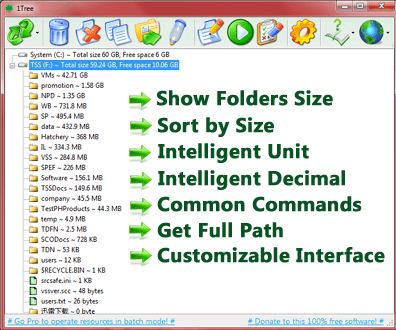
 Download
Download