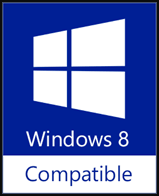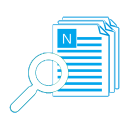1Tree Pro lets you quickly see all drives/directories/files size in 1 tree view, so as to let you to do the manual disk cleaning work easily.
1Tree Pro loads your local and network drives, folders and files with their sizes (sorted by size in descending order), and you can do some common operations for the checked resources in batch mode, such as Move to Recycle Bin, Permanently Delete and Move / Copy to Other Place. Also, it provides you with a few special commands (e.g. Get Full Path of Resource) for drives/files/folders. So, with 1Tree Pro, you can do the manual disk cleaning work easily.
In fact, it is similar to UNIX/Linux du command, or you can think it is a GUI du tool for Windows.
Limitation of Trial Version: You can only see the resources size for top 3 levels.
1Tree Pro loads your local and network drives, folders and files with their sizes (sorted by size in descending order), and you can do some common operations for the checked resources in batch mode, such as Move to Recycle Bin, Permanently Delete and Move / Copy to Other Place. Also, it provides you with a few special commands (e.g. Get Full Path of Resource) for drives/files/folders. So, with 1Tree Pro, you can do the manual disk cleaning work easily.
In fact, it is similar to UNIX/Linux du command, or you can think it is a GUI du tool for Windows.
Limitation of Trial Version: You can only see the resources size for top 3 levels.
# See Resource Size
After started, 1Tree Pro will load all drives and the first level resources of the smallest size used drive. Clicking a resource (drive/folder) will load its first level resources (files/folders).Also, you can see the size tree for the remote computers by the mapped network drives (do not forget turn on the related switch on the Preferences interface).
# Perform Operations
You can do the following operations for the checked / highlighted resources in 1Tree Pro.| Icon | Command | Apply to | Working Mode | Context Menu | Shortcut |
 |
Permanently Delete | Checked Resource(s) | Batch | Right List | <Shift+Del> |
 |
Move to Recycle Bin | <Del> | |||
 |
Copy to Other Place | <Ctrl+C> | |||
 |
Move to Other Place | <Ctrl+M> | |||
 |
Rename | Highlighted Resource | Single | Left Tree | <F2> |
 |
Get Full Path | <F4> | |||
 |
Run / Open | <Double-click> | |||
 |
Show Properties | <Alt+Enter> |
# Set Preferences
1Tree Pro also provides you with a few options to customize the interface, such as Tree Font, Toolbar Location and Data Separator (splits the name and size for each resource), Show CD / Network Drive(s). And you can preview the effect for Tree Font and Toolbar Location options before save them.# Register License
If you have paid the license fee, you will get the license key INSTANTLY via email!Please click 'Input license key...' menu item under <License> button (ANTEPENULTIMATE) on the main interface to input or paste the license key EXACTLY as shown in your license email.
Note: if registered successfully, you can find your license information on the "About..." interface.
# Lost License Key?
Lost the license key? Don't worry. It's easy to retrieve your license key of 1Tree Pro. Just click 'Lost license key?' menu item (under 'License' button as above).
Supports Čeština, Dansk, Deutsch, English, Español, Français, Italiano, Magyar, Norsk, Polski, Slovenščina, Svenska, Tiếng Việt, Türkçe, Русский, Українська, العربية, 简体中文, 繁體中文.
Get Free License via Translation!
1Tree Pro umožní rychle zobrazit všechny jednotky/adresáře/soubory v 1 stromovém zobrazení, abyste mohli snadno provádět ruční čištění disku. 1Tree Pro načte vaše místní a síťové jednotky, složky a soubory seřazené podle velikosti sestupně a pro tyto prostředky můžete provádět některé běžné operace v dávce, jako je přesun do koše, trvalé odstranění a přesunutí/kopírování na jiné místo. Také vám nabízí několik speciálních příkazů (např. úplnou cestu ke zdroji) pro jednotky/soubory/složky. S programem 1Tree Pro můžete snadno provádět ruční čištění disku. Ve skutečnosti se podobá příkazu systému UNIX/Linux, nebo jej můžete považovat za nástroj s grafickým rozhraním pro systém Windows. Klíčové funkce: Provozujte zdroje v dávkovém režimu. Zobrazení jednotek / složek / velikosti souborů. Seřadit podle velikosti v sestupném pořadí. Inteligentní jednotka. Inteligentní desetinné číslo. Běžné příkazy. Kopírování celé cesty. Přizpůsobitelné rozhraní.
1Tree Pro giver dig mulighed for hurtigt at se alle drev / mapper / filer størrelse i 1 tree view, for at lade dig gøre det manuelle diskrensningsarbejde let. 1Tree Pro indlæser dine lokale og netværksdrev, mapper og filer med deres størrelser (sorteret efter størrelse i faldende rækkefølge), og du kan udføre nogle almindelige handlinger for de markerede ressourcer i batchtilstand, f.eks. Flyt til papirkurven, Slet og flyt / kopier permanent til et andet sted permanent. Det giver dig også et par specielle kommandoer (f.eks. Få fuld ressourcevej) til drev / filer / mapper. Så, med 1Tree Pro, du kan udføre det manuelle diskrensningsarbejde let. Faktisk ligner det UNIX / Linux du-kommandoen, eller du kan tro, at det er et GUI-værktøj til Windows. Nøglefunktioner: Brug ressourcer i batchtilstand. Vis drev / mapper / filstørrelse. Sorter ressourcer efter størrelse i faldende rækkefølge. Intelligent enhed. Intelligent decimal. Almindelige kommandoer. Kopier fuld sti. Tilpasbar grænseflade.
Mit 1Tree Pro können Sie schnell die Größen aller Laufwerke/Verzeichnisse/Dateien in einer Baumstruktur anzeigen/aufrufen, damit Sie eine manuelle Festplatten-Reinigung problemlos durchführen können. 1Tree Pro lädt Ihre lokalen und Netzwerklaufwerke, Ordner und Dateien mit ihren Größen (sortiert nach Größe in absteigender Reihenfolge) und Sie können einige gebräuchliche Operationen für die geprüften Ressourcen als Stapelverarbeitung (Batch-Modus) ausführen, z.B. in den Papierkorb Verschieben, Dauerhaft Löschen und Verschieben/Kopieren an einen anderen Ort. Außerdem bietet es Ihnen einige spezielle Befehle (z.B. Vollständigen Pfad der Ressource kopieren) für Laufwerke/Ordner/Dateien . Mit 1Tree Pro können Sie die manuelle Festplattenreinigung einfach durchführen. In der Tat werden Sie denken, es ähnelt den Befehlen von UNIX/Linux, aber es ist ein Benutzer-Oberflächen-Werkzeug (GUI-Tool) für Windows. Hauptmerkmale: Ressourcen im Stapelverarbeitungs-Modus (Batch-Modus) verarbeiten. Anzeigen der Größe von Laufwerken/Ordnern/Dateien. Sortieren der Ressourcen nach Größe in absteigender Reihenfolge. Intelligente Byte-Größen-Einheiten. Intelligente Dezimalstellen. Gemeinsame Befehle. Kopieren des vollständigen Pfades. Anpassbare Benutzer-Oberfläche.
1Tree Pro muestra veloz tamaño de directorios/archivos en árbol para facilitar limpieza manual de disco. 1Tree Pro carga directorios, carpetas y archivos de red y tamaño (orden por tamaño en modo descendente) y permite realizar operaciones comunes por lotes para recursos como Mover a Papelera de Reciclaje, Borrar y Mover a / Copiar permanentemente en otra ruta. Asimismo provee algunos comandos especiales (ej. Obtener ruta completa de recurso) para directorios/archivos/carpetas. 1Tree Pro facilita limpieza manual de disco. Es como comando du de UNIX/Linux o puede ser como herramienta GUI du para Windows. Funciones principales: Procesar recursos por lotes. Mostrar tamaño de Directorios / Carpetas / Archivos. Ordenar recursos por tamaño en modo descendente. Unidad inteligente. Decimal inteligente. Comandos comunes. Copiar ruta completa. Interfaz personal.
1Tree_Pro affiche rapidement la taille de tous les lecteurs/répertoires/fichiers dans 1 arborescence, pour permettre un nettoyage manuel facile du disque. Ceux-ci sont chargés avec leurs tailles (triées dans l'ordre décroissant). Des opérations communes telles que Déplacer vers Corbeille, Supprimer définitivement et Déplacer/Copier à un autre endroit sont possibles en mode de traitement par lots pour les ressources vérifiées. En outre, il y a quelques commandes spéciales (par exemple Obtenir le chemin complet de la ressource). C'est en fait semblable à la commande "du" sous UNIX/Linux, ou d'une "GUI" (Interface Graphique Utilisateur)d'outils Windows. Principales caractéristiques: Utiliser les ressources en mode batch. Afficher les lecteurs/dossiers/taille des fichiers. Trier les ressources par taille dans l'ordre décroissant. Unité intelligente. Intelligence Décimale. Commandes communes. Copier le chemin complet. Interface personnalisable.
1Tree Pro ti fa vedere le dimensioni di unità/cartelle/file in una visualizzazione ad albero, per eseguire facilmente il lavoro di pulizia manuale del disco. 1Tree Pro carica unità, cartelle e file locali e di rete con le loro dimensioni (in ordine decrescente) puoi eseguire anche alcune operazioni comuni per le risorse selezionate in modalità batch, come Sposta nel Cestino, Elimina e Sposta definitivamente / Copia in un'Altra Posizione. Inoltre, fornisce alcuni comandi speciali (ad es. Ottieni Percorso Completo Risorsa) per unità/file/cartelle. Con 1Tree Pro, puoi eseguire facilmente la pulizia manuale del disco. É simile al comando UNIX/Linux du command, oppure puoi pensare che sia uno strumento GUI du per Windows. Caratteristiche principali: Gestione Risorse in Modalità Batch. Mostra Unità / Cartelle / Dimensioni File. Ordina le Risorse per Dimensione in Ordine Decrescente. Unità Intelligente. Decimale Intelligente. Comandi Comuni. Copia Percorso Completo. Interfaccia Personalizzabile.
Az 1Tree Pro-val 1 fanézetben gyorsan megnézhető a meghajtók/mappák/fájlok mérete, így manuálisan könnyebben megtisztatható a lemez. Méretükkel együtt betölti a helyi és hálózati meghajtókat, mappákat, fájlokat (csökkenő sorrendben) és kötegelten elvégezhető néhány művelet a kijelölt forrásokon - lomtárba helyezés, végleges törlés és áthelyezés / másolás másik helyre. Néhány különleges parancs is használható (pl. a forrás teljes elérési útjának megjelenítése) a meghajtókhoz/fájlokhoz/mappákhoz. Így az 1Tree Pro-val könnyebben elvégezhető a lemez megtisztítása. Hasonlóan a UNIX/Linux du parancshoz vagy a GUI du tool for Windows-hoz. Tulajdonságok: Forrásműveletek kötegelt módon. Meghajtók / mappák / fájlméret megjelenítése. Forrásrendezés méret szerint csökkenő sorrendben. Inteligens egység. Inteligens tizedes. Hagyományos parancsok. A teljes elérési út másolása. Testreszabható felület.
1Tree Pro lar deg raskt se alle stasjoner / kataloger / filstørrelser i en trevisning, slik at du kan gjøre det manuelle diskrensingsarbeidet enkelt. 1Tree Pro laster inn lokale og nettverksstasjoner, mapper og filer med størrelsene (sortert etter størrelse i synkende rekkefølge), og du kan gjøre noen vanlige operasjoner for de kontrollerte ressursene i batchmodus, for eksempel Flytt til papirkurven, Slett og flytt permanent / Kopier til annet sted. Den gir deg også noen få spesielle kommandoer (f.eks. Få full ressursbane) for stasjoner / filer / mapper. Så med 1Tree Pro kan du gjøre det manuelle diskrensarbeidet enkelt. Faktisk ligner det på UNIX / Linux du-kommandoen, eller du kan tro det er et GUI-verktøy for Windows. Viktige funksjoner: Bruk ressurser i batchmodus. Vis stasjoner / mapper / filer størrelse. Sorter ressurser etter størrelse i synkende rekkefølge. Intelligent enhet. Intelligent desimal. Vanlige kommandoer. Kopier full sti. Tilpasselig grensesnitt.
1Tree Pro szybko zobaczysz wszystkie dyski/katalogi/pliki w 1 widoku drzewa, do zrobienia z łatwością czyszczenie ręczne dysku. 1Tree Pro ładuje lokalne i sieciowe dyski, foldery i pliki z rozmiarami (sortowane wg wielkości w kolej. malejącej), i można zrobić kilka typowych operacji dla wybranych zasobów w trybie wsadowym, takich jak Przenieść do Kosza, Trwale Usunąć i Przenieść / Skopiować do Innego Miejsca. Ponadto oferuje kilka specjalnych poleceń (np. Pobierz Pełną Scieżkę Zasobów) z napędu /pliki / foldery. Z 1Tree Pro, możesz wykonać łatwe ręczne czyszczenie dysku. De fakto, jest on podobny do UNIX/Linux du poleceń, lub jest jak GUI du narzędzie dla Windows. Kluczowe cechy: Obsługa Zasobów w Trybie Wsadowym. Pokazuje Rozmiar Napędów / Folderów / Plików. Sortuje zasoby wg rozmiaru w Porządku Malejącym. Inteligentne jednostki. Inteligentne Dziesiętne. Typowe Polecenia. Kopiuje Pełną Ścieżkę. Konfigurowalny Interfejs.
1Tree Pro lets ponuja hiter ogled vseh velikosti pogonov/map/datotek v 1 drevesu tako, da vam omogočao preprosto ročno čiščenje diska. 1Tree Pro naloži vaše lokalne in omrežne pogone, mape in datoteke z njihovimi velikostmi (razvrščeno padajoče po velikosti), in lahko opravite nekaj običajnih operacij za preverjene vire v serijskem načinu, na primer: Premakni vkoš, Trajno izbriši in Premakni/Kopiraj na drugo mesto. Prav tako vam ponuja nekaj posebnih ukazov (npr. Dobi polno pot vira) za pogone/datoteke/mape. Torej, z 1Tree Pro lahko enostavno ročno opravite čiščenje diska. Pravzaprav je podoben ukazu UNIX/Linux du ali mislite, da je to orodje GUI du za Windows. Ključne lastnosti: upravljanje virov v serijskem načinu. Pokaži velikost pogona/mape/datotek. Razvrsti vire glede na velikost v padajočem vrstnem redu. Inteligentna enota. Inteligenten decimalni prikaz. Skupni ukazi. Kopiraj celotno pot. Prilagodljiv vmesnik.
1Tree Pro låter dig snabbt se alla diskar/bibliotek/filstorlekar i 1 trästruktur. Det tillåter dig att enkelt utföra manuell diskrensning. 1Tree Pro visar dina lokala och nätverksbaserade diskar, mappar och filer och deras storlek (sorterade i fallande ordning). Du kan utföra vanliga kommandon för de markerade enheterna i batchläge, såsom flytta till Papperkorgen, permanent radera, flytta/kopiera till andra platser. Dessutom finns spelcialkommandon (t.ex. se hela sökvägen) för diskar/filer/mappar. Med 1Tree Pro kan du enkelt rensa en disk manuellt. I grunden liknar det kommandon i UNIX/Linux, eller likna det vid GUI du-verktyg för Windows. Nyckelfunktioner: Utföra funktioner i batchläge. Visa diskar / Mappar / Filstorlek. Sortera enheter i fallande ordning. Intelligent enhet. Intelligent decimal. Vanliga kommandon. Kopiera hela sökvägen. Anpassningsbart gränssnitt.
1Tree Pro cho phép bạn xem nhanh tất cả ổ đĩa/danh mục/kích thước tệp trong 1 chế độ xem dạng cây, để cho phép bạn thực hiện công việc dọn dẹp đĩa thủ công một cách dễ dàng. 1Tree Pro tải các ổ đĩa cục bộ và mạng, thư mục và tệp với kích thước của chúng (được sắp xếp theo kích thước theo thứ tự giảm dần) và bạn có thể thực hiện một số thao tác phổ biến đối với các tài nguyên đã kiểm tra ở chế độ hàng loạt, chẳng hạn như Di chuyển vào Thùng rác, Xóa vĩnh viễn và Di chuyển / Sao chép sang nơi khác. Ngoài ra, nó cung cấp cho bạn một số lệnh đặc biệt (ví dụ: Lấy toàn bộ đường dẫn tài nguyên) cho ổ đĩa/tệp/thư mục. Vì vậy, với 1Tree Pro, bạn có thể thực hiện công việc dọn dẹp đĩa thủ công một cách dễ dàng. Trên thực tế, nó tương tự như lệnh UNIX/Linux du hoặc bạn có thể nghĩ nó là một công cụ GUI du cho Windows. Các tính năng chính: Vận hành tài nguyên ở chế độ hàng loạt. Hiển thị ổ đĩa / Thư mục / Kích thước tệp. Sắp xếp tài nguyên bởi kích thước theo thứ tự giảm dần. Đơn vị thông minh. Số thập phân thông minh. Các lệnh chung. Sao chép đường dẫn đầy đủ. Giao diện có thể tùy chỉnh.
1Tree Pro, manuel disk temizleme işini kolayca yapmanıza izin vermek için 1 ağaç görünümünde tüm sürücüleri / dizinleri / dosyaları boyutunu hızlı bir şekilde görmenizi sağlar. 1Tree Pro yerel ve ağ sürücülerinizi, klasör ve dosyalarınızı boyutlarına göre (azalan düzende sıralayarak) yükler ve toplu modda kontrol edilen kaynaklar için Geri Dönüşüm Kutusuna Taşı, Sürekli Sil ve Taşı gibi bazı ortak işlemler yapabilirsiniz / Başka Yerlere Kopyala. Ayrıca, sürücüler / dosyalar / klasörler için birkaç özel komut (ör. Tam Kaynak Yolu Olsun) sağlar. Yani, 1Tree Pro ile elle disk temizleme işini kolayca yapabilirsiniz. Aslında, UNIX / Linux komutuna benzer veya Windows için bir GUI aracı olduğunu düşünebilirsiniz. Temel Özellikler: Kaynakları Toplu İşleme Modunda Çalıştırın. Sürücüleri / Klasörleri / Dosyaları Boyutunu Göster. Kaynakları Azalan Sırayla Boyuta Göre Sırala. Akıllı Birim. Akıllı Ondalık. Ortak Komutlar. Tam Yolu Kopyala. Özelleştirilebilir Arayüz.
1Tree Pro показывает размеры дисков/папок/файлов в 1 древовидном представлении, что позволяет легко выполнить ручную очистку диска. 1Tree Pro загружает размеры ваших локальных и сетевых дисков, папок и файлов (в порядке убывания), и позволяет выполнять некоторые общие операции с выбранными ресурсами в пакетном режиме, такие как "Переместить в корзину", "Удалить навсегда" и "Переместить/скопировать в другое место". Также есть несколько специальных команд для дисков/файлов/папок (например, "Получить полный путьк ресурсу). Фактически, он похож на команду UNIX/Linux "du" (disk usage - занятость диска), на самом деле, это графическая оболочка инструмента "du" для Windows. Основные возможности: управление ресурсами в пакетном режиме. Отображение размера дисков/папок/файлов. Сортировка ресурсов по размеру в порядке убывания. Общие команды. Копирование полного пути. Настраиваемый интерфейс.
1Tree Pro дозволяє швидко отримати розміри всіх дисків/папок/файлів в 1 дереві для швидкого очищення вручну. 1Tree Pro завантажує локальні і мережеві диски, папки і файли з їх розмірами, сортує їх за спаданням розмірів, а також в пакетному режимі надає для вибраних ресурсів загальні команди, такі як Перемістити в Кошик, Назавжди видалити, або Перемістити / Копіювати в інше місце і декілька спеціальних команд (наприклад, Отримати повний шлях до ресурсу) для дисків/файлів/папок. З 1Tree Pro можна легко виконати ручне очищення диску. Фактично, це схоже на команду du в UNIX/Linux, такий собі GUI du для Windows. Ключові особливості: Робота з ресурсами в пакетному режимі. Відображення розмірів дисків/папок/файлів. Сортування за розміром ресурсів. Загальні команди. Копіювання повного шляху. Налаштування інтерфейсу.
1 شجرة محترف يتيح لك رؤية بسرعة جميع محركات الأقراص / الدلائل / حجم الملفات في عرض 1شجرة، وذلك لتمكنك من القيام اليدوية تنظيف القرص العمل بسهولة. 1شجرة محترف تحميل محركات الأقراص المحلية والشبكة والمجلدات والملفات مع أحجامها (مرتبة حسب الحجم في ترتيب تنازلي)، ويمكنك القيام ببعض العمليات المشتركة للموارد التحقق في وضع دفعة، مثل نقل إلى سلة المحذوفات، وحذف نهائيا ونقل / نسخ إلى مكان آخر. كما أنه يوفر لك بعض الأوامر الخاصة (على سبيل المثال الحصول على المسار الكامل للموارد) لمحركات الأقراص / الملفات / المجلدات. لذلك، مع 1شجرة محترف ، يمكنك القيام اليدوي تنظيف القرص العمل بسهولة. في الواقع، فإنه يشبه أونيكس / لينكس دو الأوامر، أو يمكنك أن تعتقد أنه هو أداة واجهة المستخدم الرسومية دو لنظام التشغيل ويندوز. الميزات الرئيسية: تشغيل الموارد في دفعة الوضع. عرض محركات الأقراص / المجلدات / حجم الملفات. ترتيب الموارد حسب الحجم في ترتيب تنازلي. وحدة ذكية. عشري ذكي. أوامر مشتركة. نسخ المسار الكامل. واجهة للتخصيص.
1Tree Pro 让您可以在树状图上快速查看所有驱动器/目录/文件大小,以便轻松地进行手动磁盘清理工作。它会自动载入本地及网络驱动器、目录、文件以及它们的大小(按从大到小次序排列),并且您可以对勾选资源批量地进行一些常用操作,例如移动到回收站、彻底删除、移动/复制到其他地方。此外,它也为驱动器/文件/目录提供一些特殊命令(如取得完整路径)。所以,您可以使用 1Tree Pro 来轻松地进行手动磁盘清理工作。实际上,它与 UNIX/Linux 的 du 命令类似,或您可以将它视作 Windows 上的具有图形用户界面的 du 工具。主要特色:批量操作资源;显示驱动器/文件夹/文件大小;从大到小排列资源;智能单位及小数位;常用命令;拷贝全路径;高度可自定义的界面。
1Tree Pro 讓您可以在樹狀圖上快速檢視所有驅動器/資料夾/檔案大小,以便輕鬆地進行手動磁片清理工作。它會自動載入本地及網路磁碟、資料夾、檔案以及它們的大小(按從大到小次序排列),並且您可以對勾選資源批量地進行一些常用操作,例如移動到資源回收筒、徹底刪除、移動/複製到其他地方。此外,它也為驅動器/檔案/資料夾提供一些特殊命令(如取得完整路徑)。所以,您可以使用 1Tree Pro 來輕鬆地進行手動磁片清理工作。實際上,它與 UNIX/Linux 的 du 命令類似,或您可以將它視作 Windows 上的具有圖形化使用者介面的 du 工具。主要特色:批量操作資源;顯示驅動器/資料夾/檔案大小;從大到小排列資源;智慧單位及小數位;常用命令;拷貝全路徑;高度可自訂的介面。
Get Free License via Translation!
Čeština
1Tree Pro umožní rychle zobrazit všechny jednotky/adresáře/soubory v 1 stromovém zobrazení, abyste mohli snadno provádět ruční čištění disku. 1Tree Pro načte vaše místní a síťové jednotky, složky a soubory seřazené podle velikosti sestupně a pro tyto prostředky můžete provádět některé běžné operace v dávce, jako je přesun do koše, trvalé odstranění a přesunutí/kopírování na jiné místo. Také vám nabízí několik speciálních příkazů (např. úplnou cestu ke zdroji) pro jednotky/soubory/složky. S programem 1Tree Pro můžete snadno provádět ruční čištění disku. Ve skutečnosti se podobá příkazu systému UNIX/Linux, nebo jej můžete považovat za nástroj s grafickým rozhraním pro systém Windows. Klíčové funkce: Provozujte zdroje v dávkovém režimu. Zobrazení jednotek / složek / velikosti souborů. Seřadit podle velikosti v sestupném pořadí. Inteligentní jednotka. Inteligentní desetinné číslo. Běžné příkazy. Kopírování celé cesty. Přizpůsobitelné rozhraní.
Dansk
1Tree Pro giver dig mulighed for hurtigt at se alle drev / mapper / filer størrelse i 1 tree view, for at lade dig gøre det manuelle diskrensningsarbejde let. 1Tree Pro indlæser dine lokale og netværksdrev, mapper og filer med deres størrelser (sorteret efter størrelse i faldende rækkefølge), og du kan udføre nogle almindelige handlinger for de markerede ressourcer i batchtilstand, f.eks. Flyt til papirkurven, Slet og flyt / kopier permanent til et andet sted permanent. Det giver dig også et par specielle kommandoer (f.eks. Få fuld ressourcevej) til drev / filer / mapper. Så, med 1Tree Pro, du kan udføre det manuelle diskrensningsarbejde let. Faktisk ligner det UNIX / Linux du-kommandoen, eller du kan tro, at det er et GUI-værktøj til Windows. Nøglefunktioner: Brug ressourcer i batchtilstand. Vis drev / mapper / filstørrelse. Sorter ressourcer efter størrelse i faldende rækkefølge. Intelligent enhed. Intelligent decimal. Almindelige kommandoer. Kopier fuld sti. Tilpasbar grænseflade.
Deutsch
Mit 1Tree Pro können Sie schnell die Größen aller Laufwerke/Verzeichnisse/Dateien in einer Baumstruktur anzeigen/aufrufen, damit Sie eine manuelle Festplatten-Reinigung problemlos durchführen können. 1Tree Pro lädt Ihre lokalen und Netzwerklaufwerke, Ordner und Dateien mit ihren Größen (sortiert nach Größe in absteigender Reihenfolge) und Sie können einige gebräuchliche Operationen für die geprüften Ressourcen als Stapelverarbeitung (Batch-Modus) ausführen, z.B. in den Papierkorb Verschieben, Dauerhaft Löschen und Verschieben/Kopieren an einen anderen Ort. Außerdem bietet es Ihnen einige spezielle Befehle (z.B. Vollständigen Pfad der Ressource kopieren) für Laufwerke/Ordner/Dateien . Mit 1Tree Pro können Sie die manuelle Festplattenreinigung einfach durchführen. In der Tat werden Sie denken, es ähnelt den Befehlen von UNIX/Linux, aber es ist ein Benutzer-Oberflächen-Werkzeug (GUI-Tool) für Windows. Hauptmerkmale: Ressourcen im Stapelverarbeitungs-Modus (Batch-Modus) verarbeiten. Anzeigen der Größe von Laufwerken/Ordnern/Dateien. Sortieren der Ressourcen nach Größe in absteigender Reihenfolge. Intelligente Byte-Größen-Einheiten. Intelligente Dezimalstellen. Gemeinsame Befehle. Kopieren des vollständigen Pfades. Anpassbare Benutzer-Oberfläche.
Español
1Tree Pro muestra veloz tamaño de directorios/archivos en árbol para facilitar limpieza manual de disco. 1Tree Pro carga directorios, carpetas y archivos de red y tamaño (orden por tamaño en modo descendente) y permite realizar operaciones comunes por lotes para recursos como Mover a Papelera de Reciclaje, Borrar y Mover a / Copiar permanentemente en otra ruta. Asimismo provee algunos comandos especiales (ej. Obtener ruta completa de recurso) para directorios/archivos/carpetas. 1Tree Pro facilita limpieza manual de disco. Es como comando du de UNIX/Linux o puede ser como herramienta GUI du para Windows. Funciones principales: Procesar recursos por lotes. Mostrar tamaño de Directorios / Carpetas / Archivos. Ordenar recursos por tamaño en modo descendente. Unidad inteligente. Decimal inteligente. Comandos comunes. Copiar ruta completa. Interfaz personal.
Français
1Tree_Pro affiche rapidement la taille de tous les lecteurs/répertoires/fichiers dans 1 arborescence, pour permettre un nettoyage manuel facile du disque. Ceux-ci sont chargés avec leurs tailles (triées dans l'ordre décroissant). Des opérations communes telles que Déplacer vers Corbeille, Supprimer définitivement et Déplacer/Copier à un autre endroit sont possibles en mode de traitement par lots pour les ressources vérifiées. En outre, il y a quelques commandes spéciales (par exemple Obtenir le chemin complet de la ressource). C'est en fait semblable à la commande "du" sous UNIX/Linux, ou d'une "GUI" (Interface Graphique Utilisateur)d'outils Windows. Principales caractéristiques: Utiliser les ressources en mode batch. Afficher les lecteurs/dossiers/taille des fichiers. Trier les ressources par taille dans l'ordre décroissant. Unité intelligente. Intelligence Décimale. Commandes communes. Copier le chemin complet. Interface personnalisable.
Italiano
1Tree Pro ti fa vedere le dimensioni di unità/cartelle/file in una visualizzazione ad albero, per eseguire facilmente il lavoro di pulizia manuale del disco. 1Tree Pro carica unità, cartelle e file locali e di rete con le loro dimensioni (in ordine decrescente) puoi eseguire anche alcune operazioni comuni per le risorse selezionate in modalità batch, come Sposta nel Cestino, Elimina e Sposta definitivamente / Copia in un'Altra Posizione. Inoltre, fornisce alcuni comandi speciali (ad es. Ottieni Percorso Completo Risorsa) per unità/file/cartelle. Con 1Tree Pro, puoi eseguire facilmente la pulizia manuale del disco. É simile al comando UNIX/Linux du command, oppure puoi pensare che sia uno strumento GUI du per Windows. Caratteristiche principali: Gestione Risorse in Modalità Batch. Mostra Unità / Cartelle / Dimensioni File. Ordina le Risorse per Dimensione in Ordine Decrescente. Unità Intelligente. Decimale Intelligente. Comandi Comuni. Copia Percorso Completo. Interfaccia Personalizzabile.
Magyar
Az 1Tree Pro-val 1 fanézetben gyorsan megnézhető a meghajtók/mappák/fájlok mérete, így manuálisan könnyebben megtisztatható a lemez. Méretükkel együtt betölti a helyi és hálózati meghajtókat, mappákat, fájlokat (csökkenő sorrendben) és kötegelten elvégezhető néhány művelet a kijelölt forrásokon - lomtárba helyezés, végleges törlés és áthelyezés / másolás másik helyre. Néhány különleges parancs is használható (pl. a forrás teljes elérési útjának megjelenítése) a meghajtókhoz/fájlokhoz/mappákhoz. Így az 1Tree Pro-val könnyebben elvégezhető a lemez megtisztítása. Hasonlóan a UNIX/Linux du parancshoz vagy a GUI du tool for Windows-hoz. Tulajdonságok: Forrásműveletek kötegelt módon. Meghajtók / mappák / fájlméret megjelenítése. Forrásrendezés méret szerint csökkenő sorrendben. Inteligens egység. Inteligens tizedes. Hagyományos parancsok. A teljes elérési út másolása. Testreszabható felület.
Norsk
1Tree Pro lar deg raskt se alle stasjoner / kataloger / filstørrelser i en trevisning, slik at du kan gjøre det manuelle diskrensingsarbeidet enkelt. 1Tree Pro laster inn lokale og nettverksstasjoner, mapper og filer med størrelsene (sortert etter størrelse i synkende rekkefølge), og du kan gjøre noen vanlige operasjoner for de kontrollerte ressursene i batchmodus, for eksempel Flytt til papirkurven, Slett og flytt permanent / Kopier til annet sted. Den gir deg også noen få spesielle kommandoer (f.eks. Få full ressursbane) for stasjoner / filer / mapper. Så med 1Tree Pro kan du gjøre det manuelle diskrensarbeidet enkelt. Faktisk ligner det på UNIX / Linux du-kommandoen, eller du kan tro det er et GUI-verktøy for Windows. Viktige funksjoner: Bruk ressurser i batchmodus. Vis stasjoner / mapper / filer størrelse. Sorter ressurser etter størrelse i synkende rekkefølge. Intelligent enhet. Intelligent desimal. Vanlige kommandoer. Kopier full sti. Tilpasselig grensesnitt.
Polski
1Tree Pro szybko zobaczysz wszystkie dyski/katalogi/pliki w 1 widoku drzewa, do zrobienia z łatwością czyszczenie ręczne dysku. 1Tree Pro ładuje lokalne i sieciowe dyski, foldery i pliki z rozmiarami (sortowane wg wielkości w kolej. malejącej), i można zrobić kilka typowych operacji dla wybranych zasobów w trybie wsadowym, takich jak Przenieść do Kosza, Trwale Usunąć i Przenieść / Skopiować do Innego Miejsca. Ponadto oferuje kilka specjalnych poleceń (np. Pobierz Pełną Scieżkę Zasobów) z napędu /pliki / foldery. Z 1Tree Pro, możesz wykonać łatwe ręczne czyszczenie dysku. De fakto, jest on podobny do UNIX/Linux du poleceń, lub jest jak GUI du narzędzie dla Windows. Kluczowe cechy: Obsługa Zasobów w Trybie Wsadowym. Pokazuje Rozmiar Napędów / Folderów / Plików. Sortuje zasoby wg rozmiaru w Porządku Malejącym. Inteligentne jednostki. Inteligentne Dziesiętne. Typowe Polecenia. Kopiuje Pełną Ścieżkę. Konfigurowalny Interfejs.
Slovenščina
1Tree Pro lets ponuja hiter ogled vseh velikosti pogonov/map/datotek v 1 drevesu tako, da vam omogočao preprosto ročno čiščenje diska. 1Tree Pro naloži vaše lokalne in omrežne pogone, mape in datoteke z njihovimi velikostmi (razvrščeno padajoče po velikosti), in lahko opravite nekaj običajnih operacij za preverjene vire v serijskem načinu, na primer: Premakni vkoš, Trajno izbriši in Premakni/Kopiraj na drugo mesto. Prav tako vam ponuja nekaj posebnih ukazov (npr. Dobi polno pot vira) za pogone/datoteke/mape. Torej, z 1Tree Pro lahko enostavno ročno opravite čiščenje diska. Pravzaprav je podoben ukazu UNIX/Linux du ali mislite, da je to orodje GUI du za Windows. Ključne lastnosti: upravljanje virov v serijskem načinu. Pokaži velikost pogona/mape/datotek. Razvrsti vire glede na velikost v padajočem vrstnem redu. Inteligentna enota. Inteligenten decimalni prikaz. Skupni ukazi. Kopiraj celotno pot. Prilagodljiv vmesnik.
Svenska
1Tree Pro låter dig snabbt se alla diskar/bibliotek/filstorlekar i 1 trästruktur. Det tillåter dig att enkelt utföra manuell diskrensning. 1Tree Pro visar dina lokala och nätverksbaserade diskar, mappar och filer och deras storlek (sorterade i fallande ordning). Du kan utföra vanliga kommandon för de markerade enheterna i batchläge, såsom flytta till Papperkorgen, permanent radera, flytta/kopiera till andra platser. Dessutom finns spelcialkommandon (t.ex. se hela sökvägen) för diskar/filer/mappar. Med 1Tree Pro kan du enkelt rensa en disk manuellt. I grunden liknar det kommandon i UNIX/Linux, eller likna det vid GUI du-verktyg för Windows. Nyckelfunktioner: Utföra funktioner i batchläge. Visa diskar / Mappar / Filstorlek. Sortera enheter i fallande ordning. Intelligent enhet. Intelligent decimal. Vanliga kommandon. Kopiera hela sökvägen. Anpassningsbart gränssnitt.
Tiếng Việt
1Tree Pro cho phép bạn xem nhanh tất cả ổ đĩa/danh mục/kích thước tệp trong 1 chế độ xem dạng cây, để cho phép bạn thực hiện công việc dọn dẹp đĩa thủ công một cách dễ dàng. 1Tree Pro tải các ổ đĩa cục bộ và mạng, thư mục và tệp với kích thước của chúng (được sắp xếp theo kích thước theo thứ tự giảm dần) và bạn có thể thực hiện một số thao tác phổ biến đối với các tài nguyên đã kiểm tra ở chế độ hàng loạt, chẳng hạn như Di chuyển vào Thùng rác, Xóa vĩnh viễn và Di chuyển / Sao chép sang nơi khác. Ngoài ra, nó cung cấp cho bạn một số lệnh đặc biệt (ví dụ: Lấy toàn bộ đường dẫn tài nguyên) cho ổ đĩa/tệp/thư mục. Vì vậy, với 1Tree Pro, bạn có thể thực hiện công việc dọn dẹp đĩa thủ công một cách dễ dàng. Trên thực tế, nó tương tự như lệnh UNIX/Linux du hoặc bạn có thể nghĩ nó là một công cụ GUI du cho Windows. Các tính năng chính: Vận hành tài nguyên ở chế độ hàng loạt. Hiển thị ổ đĩa / Thư mục / Kích thước tệp. Sắp xếp tài nguyên bởi kích thước theo thứ tự giảm dần. Đơn vị thông minh. Số thập phân thông minh. Các lệnh chung. Sao chép đường dẫn đầy đủ. Giao diện có thể tùy chỉnh.
Türkçe
1Tree Pro, manuel disk temizleme işini kolayca yapmanıza izin vermek için 1 ağaç görünümünde tüm sürücüleri / dizinleri / dosyaları boyutunu hızlı bir şekilde görmenizi sağlar. 1Tree Pro yerel ve ağ sürücülerinizi, klasör ve dosyalarınızı boyutlarına göre (azalan düzende sıralayarak) yükler ve toplu modda kontrol edilen kaynaklar için Geri Dönüşüm Kutusuna Taşı, Sürekli Sil ve Taşı gibi bazı ortak işlemler yapabilirsiniz / Başka Yerlere Kopyala. Ayrıca, sürücüler / dosyalar / klasörler için birkaç özel komut (ör. Tam Kaynak Yolu Olsun) sağlar. Yani, 1Tree Pro ile elle disk temizleme işini kolayca yapabilirsiniz. Aslında, UNIX / Linux komutuna benzer veya Windows için bir GUI aracı olduğunu düşünebilirsiniz. Temel Özellikler: Kaynakları Toplu İşleme Modunda Çalıştırın. Sürücüleri / Klasörleri / Dosyaları Boyutunu Göster. Kaynakları Azalan Sırayla Boyuta Göre Sırala. Akıllı Birim. Akıllı Ondalık. Ortak Komutlar. Tam Yolu Kopyala. Özelleştirilebilir Arayüz.
Русский
1Tree Pro показывает размеры дисков/папок/файлов в 1 древовидном представлении, что позволяет легко выполнить ручную очистку диска. 1Tree Pro загружает размеры ваших локальных и сетевых дисков, папок и файлов (в порядке убывания), и позволяет выполнять некоторые общие операции с выбранными ресурсами в пакетном режиме, такие как "Переместить в корзину", "Удалить навсегда" и "Переместить/скопировать в другое место". Также есть несколько специальных команд для дисков/файлов/папок (например, "Получить полный путьк ресурсу). Фактически, он похож на команду UNIX/Linux "du" (disk usage - занятость диска), на самом деле, это графическая оболочка инструмента "du" для Windows. Основные возможности: управление ресурсами в пакетном режиме. Отображение размера дисков/папок/файлов. Сортировка ресурсов по размеру в порядке убывания. Общие команды. Копирование полного пути. Настраиваемый интерфейс.
Українська
1Tree Pro дозволяє швидко отримати розміри всіх дисків/папок/файлів в 1 дереві для швидкого очищення вручну. 1Tree Pro завантажує локальні і мережеві диски, папки і файли з їх розмірами, сортує їх за спаданням розмірів, а також в пакетному режимі надає для вибраних ресурсів загальні команди, такі як Перемістити в Кошик, Назавжди видалити, або Перемістити / Копіювати в інше місце і декілька спеціальних команд (наприклад, Отримати повний шлях до ресурсу) для дисків/файлів/папок. З 1Tree Pro можна легко виконати ручне очищення диску. Фактично, це схоже на команду du в UNIX/Linux, такий собі GUI du для Windows. Ключові особливості: Робота з ресурсами в пакетному режимі. Відображення розмірів дисків/папок/файлів. Сортування за розміром ресурсів. Загальні команди. Копіювання повного шляху. Налаштування інтерфейсу.
العربية
1 شجرة محترف يتيح لك رؤية بسرعة جميع محركات الأقراص / الدلائل / حجم الملفات في عرض 1شجرة، وذلك لتمكنك من القيام اليدوية تنظيف القرص العمل بسهولة. 1شجرة محترف تحميل محركات الأقراص المحلية والشبكة والمجلدات والملفات مع أحجامها (مرتبة حسب الحجم في ترتيب تنازلي)، ويمكنك القيام ببعض العمليات المشتركة للموارد التحقق في وضع دفعة، مثل نقل إلى سلة المحذوفات، وحذف نهائيا ونقل / نسخ إلى مكان آخر. كما أنه يوفر لك بعض الأوامر الخاصة (على سبيل المثال الحصول على المسار الكامل للموارد) لمحركات الأقراص / الملفات / المجلدات. لذلك، مع 1شجرة محترف ، يمكنك القيام اليدوي تنظيف القرص العمل بسهولة. في الواقع، فإنه يشبه أونيكس / لينكس دو الأوامر، أو يمكنك أن تعتقد أنه هو أداة واجهة المستخدم الرسومية دو لنظام التشغيل ويندوز. الميزات الرئيسية: تشغيل الموارد في دفعة الوضع. عرض محركات الأقراص / المجلدات / حجم الملفات. ترتيب الموارد حسب الحجم في ترتيب تنازلي. وحدة ذكية. عشري ذكي. أوامر مشتركة. نسخ المسار الكامل. واجهة للتخصيص.
简体中文
1Tree Pro 让您可以在树状图上快速查看所有驱动器/目录/文件大小,以便轻松地进行手动磁盘清理工作。它会自动载入本地及网络驱动器、目录、文件以及它们的大小(按从大到小次序排列),并且您可以对勾选资源批量地进行一些常用操作,例如移动到回收站、彻底删除、移动/复制到其他地方。此外,它也为驱动器/文件/目录提供一些特殊命令(如取得完整路径)。所以,您可以使用 1Tree Pro 来轻松地进行手动磁盘清理工作。实际上,它与 UNIX/Linux 的 du 命令类似,或您可以将它视作 Windows 上的具有图形用户界面的 du 工具。主要特色:批量操作资源;显示驱动器/文件夹/文件大小;从大到小排列资源;智能单位及小数位;常用命令;拷贝全路径;高度可自定义的界面。
繁體中文
1Tree Pro 讓您可以在樹狀圖上快速檢視所有驅動器/資料夾/檔案大小,以便輕鬆地進行手動磁片清理工作。它會自動載入本地及網路磁碟、資料夾、檔案以及它們的大小(按從大到小次序排列),並且您可以對勾選資源批量地進行一些常用操作,例如移動到資源回收筒、徹底刪除、移動/複製到其他地方。此外,它也為驅動器/檔案/資料夾提供一些特殊命令(如取得完整路徑)。所以,您可以使用 1Tree Pro 來輕鬆地進行手動磁片清理工作。實際上,它與 UNIX/Linux 的 du 命令類似,或您可以將它視作 Windows 上的具有圖形化使用者介面的 du 工具。主要特色:批量操作資源;顯示驅動器/資料夾/檔案大小;從大到小排列資源;智慧單位及小數位;常用命令;拷貝全路徑;高度可自訂的介面。
Northern sp. z o.o. (PL) |
Olympia Eye & Laser Centre (ZA)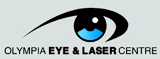 |
Technology Consulting Services (US) | Tissue Typing Systems Ltd (GB) | Darren G. McBride, Attorney at Law (US) |
| Version Release/Update Date |
Features / Improvements | Bug Fixes |
| 8.0 Aug 21, 2021 |
|
|
| 7.1 May 09, 2021 |
|
|
| 7.0 Apr 26, 2021 |
|
|
| 6.0 Nov 04, 2020 |
|
|
| 5.0 May 26, 2020 |
|
|
| 4.1 Oct 19, 2018 Download This Version |
|
|
| 4.0 May 23, 2018 Download This Version |
|
|
| 3.0 Aug 27, 2017 Download This Version |
|
|
| 2.1 Oct 16, 2015 Download This Version |
|
|
| 2.0 Jan 21, 2014 |
|
|
| 1.2 Feb 14, 2012 |
|
|
| 1.1 Aug 23, 2010 |
|
|
| 1.0 May 26, 2009 |
|
1. Easy Way
Just click the related buttons on the right to share it to Facebook, Twitter, Google+, etc.2. Manual Sharing
You can also manually share it by using the following text in your email or other places.Subject: Recommend software - 1Tree Pro: quickly see folders size in 1 tree! (from 'your name here')
Content:
Hi,
I'm using 1Tree Pro, it's a cute Windows tool that enables you quickly see folders size in 1 tree view, so as to let you to do the manual disk cleaning work easily.
You should have a test!
Official page: https://1tree.info/pro.htm
Direct download: https://1tree.info/p/1tree-pro.zip
D
By David Jaynes @ Apr 15, 2022
Thanks for the easiest possible install!
Thanks for the easiest possible install! It's an exe + supporting files. Just extract to it's own folder, run it, and enter the serial from the readme.
This will get a lot of use in a short time. I always wondered why Windows Explorer didn't have this very obviously needed feature.
T
By TheCatSaid @ Apr 15, 2022
Worth installing.
Works straightaway with GoogleDrive, so I can now immediately see the folder sizes.
I'm able to do view folder sizes a lot quicker than the usual right click, properties when using Windows Explorer in GoogleDrive.
Worth installing.
W
By William Carter @ Nov 26, 2021
Worked excellent
Downloaded, and registered was good, I am using a Hp 4 core 16 gig ram computer 64 bit. This software proved to be a big benefit as soon as I opened it up. My Logitech cam would not work, I reloaded the drivers several times to no avail. With this program I was able to find a backup of the original driver and restore it. Worked excellent.I was not aware of having the back up.This software shows all my internal, and external drives. I have 3 internal hard drives, and 1 external drive. It reads them all. I am using the latest ver of win 10.Thanks for this excellent giveaway.
D
By DONALD TRUMP @ Jul 19, 2020
Just what i wanted, thanks!
Just what i wanted, thanks!
A
By adif @ Oct 21, 2019
Nice and very useful.
Nice and very useful.
D
By Dambrosiosis @ Sep 17, 2018
A quick & clever tool
A quick & clever tool when you need to sniff out old big files.
P
By PaulF @ Jun 30, 2017
have always been happy with it.
I use it for years (free version and Pro v2.x) and have always been happy with it.
N
By nigelxxx @ Oct 25, 2016
so well worth it me thinks.
i have been playing with this and found i had so much i dont need or want lol 27gb gone now
so well worth it me thinks.
B
By BitsDuJour.com @ Jun 23, 2015
View File Sizes for Drives, Folders, and Files
If you need to clean up your hard drive, it helps to be able to see all of your stuff in one spot. But many of the file management interfaces that come with your computer don’t make this easy. That’s why you need today’s discount software promotion, 1Tree Pro!
1Tree Pro lets you see all of your drives, folders, and file sizes in a single tree view. With 1Tree Pro, you’ll be able to not only see the file sizes of all of your drives, folders, and files, you’ll also be able to sort them by size. Best of all, you can customize the interface to suit your needs!
Just run 1Tree Pro and you’ll see your local and network drives, folders and files, complete with the amount of space they take up on your drive, in descending order. From there, just check off items and perform operations that include Recycle, Permanently Delete, or Move/Copy. You’ll be amazed at how quickly and efficiently you’ll be able to manage disk space when you use 1Tree Pro!
S
By Softpedia.com @ Feb 07, 2014
This application allows you to explore your hard drives and manage the files and folders, by moving, copying or permanently deleting them
1Tree Pro is an application that allows users to easily see all drives, folders and files on their computers in a single tree view, which basically provides them with full control over all items.
The idea behind this app is as simple as it is helpful: it shows all files in one tree view so that you can perform tasks such as disk cleaning or file management faster.
Easy to use UI and batch support
Basically, 1Tree Pro comes with several helpful features, including options to sort items by size in descending order, which clearly comes in handy when trying to remove files eating too much space on your drives. At the same time, it also includes support for common commands and sports options to copy the full path, just to make sure that the files you selected are exactly the one you want.
The Pro version of the app comes with support for batch mode, meaning that you are allowed to perform the same tasks on multiple items at the same time.
The graphic interface of the application is neatly organized and you can get a clear overview of all the files and folders on your hard disk. If you want to explore the contents of any directory, simple double-click its name, then gain access to its sub-folders and stored files.
Full control over your files
You can select one or several items, then copy them to another location, move or send to Recycle Bin - if you want to permanently erase certain documents, 1Tree Pro also allows you to do it.
Furthermore, you can rely on 1Tree Pro to quickly rename any highlighted file or copy its full path to the clipboard, so as to make it easier for you to paste within any third-party project.
Additionally, the application also enables you to launch or open any selected item using its default program, as well as analyze its properties with a single mouse click.
Smart choice for manual disk cleaning
All in all, 1Tree Pro can be really helpful for those who are trying to clean their computers manually and do not wish to rely on advanced apps to do it. Removing files eating up too much space might become painful sometimes, but 1Tree Pro eases the process with an intuitive UI, batch support, and a clean tree view for any directory on your computer.


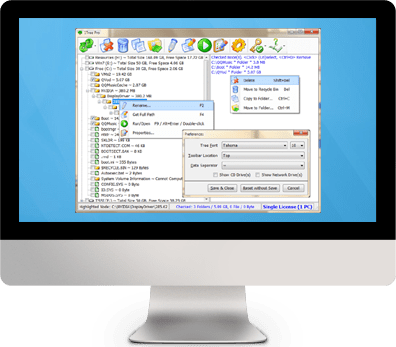
 Download
Download