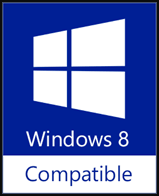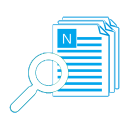您也可享用我們最受歡迎的免費軟體 -  WinExt,它包含本產品的所有功能,以及更多。
WinExt,它包含本產品的所有功能,以及更多。
一棵樹是一款 100% 免費軟體,您可用它在樹狀視圖上快速檢視所有驅動器/資料夾/檔案大小,以便輕鬆地進行手動磁片清理工作。
它會自動載入本地及網路磁碟、資料夾、檔案以及它們的大小(按從大到小次序排列),它也為驅動器/檔案/資料夾提供一些常用命令(如刪除、移至、重命名)及特殊命令(如取得完整路徑)。所以,您可以使用一棵樹來輕鬆地進行手動磁片清理工作。
實際上,它與 UNIX/Linux 的 du 命令類似,或您可以將它視作 Windows 上的具有圖形化使用者介面的 du 工具。
連結程式碼
它會自動載入本地及網路磁碟、資料夾、檔案以及它們的大小(按從大到小次序排列),它也為驅動器/檔案/資料夾提供一些常用命令(如刪除、移至、重命名)及特殊命令(如取得完整路徑)。所以,您可以使用一棵樹來輕鬆地進行手動磁片清理工作。
實際上,它與 UNIX/Linux 的 du 命令類似,或您可以將它視作 Windows 上的具有圖形化使用者介面的 du 工具。
# 支持一棵樹(100% 免費)
一棵樹是一款 100% 免費軟體,如果您覺得還不錯,歡迎您通過以下方式支援它:捐贈、寫文章或評論、推薦給朋友及在您的網站上放置連結。連結程式碼
# 檢視資源大小
啟動後,一棵樹將載入所有驅動器以及佔用空間最小的驅動器的第一層資源。按下某個資源(驅動器 / 資料夾)將載入它的第一層資源(檔案 / 資料夾)。此外,您可以通過映射的網路磁碟來檢視遠端電腦上的資源大小樹(別忘記開啟“偏好”介面上的對應開關)。
# 執行操作
您也可通過工具列按鈕或上下文功能表對選定資源(驅動器、資料夾及檔案)執行一些操作,如徹底刪除、移至資源回收筒、複製/移動到其他地方、重命名、複製完整路徑、執行、開啟及顯示內容。# 設置偏好
一棵樹也為您提供一些自訂介面的選項,如樹狀視圖的字型、工具列位置及資料分隔符號(用於分隔資源的名稱和大小)、是否顯示光碟機及網路磁碟。並且您可以在存儲前預覽樹狀視圖字型及工具列位置的效果。| 版本 發佈 / 更新日期 |
新功能 / 改進 | Bugs 修復 |
| 7.0 2021/08/16 |
|
|
| 6.0 May 29, 2018 |
|
|
| 5.0 Nov 10, 2017 |
|
|
| 4.0 Oct 15, 2015 |
|
|
| 3.2 Jan 27, 2014 |
|
|
| 3.1 Dec 26, 2013 |
|
|
| 3.0 Dec 14, 2013 (Update) |
|
|
| 3.0 Nov 26, 2013 |
|
|
| 2.2 Feb 29, 2012 |
|
|
| 2.1 Sep 26, 2011 |
|
|
| 2.0 Nov 15, 2010 |
|
|
| 1.2 May 23, 2010 |
|
|
| 1.1 Oct 27, 2009 |
|
|
| 1.0 Feb 12, 2009 |
|
1、直接分享
按右側相關按鈕即可將本產品分享至微博、微信、QQ 等。2、手動分享
您也可通過使用以下文字在 eMail 中或其他地方手動分享本產品。主題:推薦 100% 免費軟體 - 一顆樹:在樹狀視圖上快速檢視資料夾大小(來自 ‘您的名稱’)
正文:
您好,
我正在使用一棵樹,這是一個小巧的 Windows 工具,可以在樹形視圖中快速檢視資料夾大小,從而使您輕鬆進行手動磁片清理工作。
建議您試試看!
官方主頁:https://1tree.info/basic.htm
直接下載:https://1tree.info/p/1tree.zip
M
由 Mr. paul @ 2021/12/20
Thumbs-Up
Thumbs-Up - Downloaded and installed with no probs.Is a simple program that does what it is meant to. I like the graphic display, and you can increase the font size which is a excellent idea that suites me just fine. I will keep this as a handy little add-on to navigate my way through a ton of files and folders i have collected
M
由 Mr. Happy @ 2021/05/11
Thanks 1Tree.
Thanks 1Tree. Installed easy. Runs perfect(win8). very helpful in keeping track of storage space. I see people have their complaints above, but I would actually say that this software would be in my top 3 giveaways of the last couple months. Mr. Happy is very happy today :)
A
由 Arnie @ 2017/12/11
This is a neat little program
This is a neat little program, it's fine. It's like having a table of contens of your compters hard disks. It even lists external hard drives.
A
由 adam @ 2016/09/30
One of the most needed software I've ever seen. Thanks!!!
One of the most needed software I've ever seen. Thanks!!!
A
由 Andrew @ 2015/03/21
very useful
Installed very smoothly, activated without a problem. Though many here will say that it is too simple a program, yet, I find it very useful, straight forward to be used as an explorer, with just the basic functions I need. What I like most is the choice of font for the Tree, and also the large icons of the toolbar. That is less straining for my eyes. I have refrain since time past many softwares, no matter how useful it is, just because of poor visibility, not having the choice to choose different font. Thank you Trisun Software.
M
由 Marineboy @ 2014/06/08
nice little utility
Installed without problem on 64bit/Win 7. Its a nice little utility to help you tidy things up, I found it to be straight forward to use and does what it sets out to do well. I'll keep it tucked away in my utilities folder for those times when I want to do a bit of housekeeping.
P
由 Paul @ 2013/02/03
Performance is very snappy
Performance is very snappy...no waiting for it to identify files and switching folders is very fast. As such, this becomes a much more usable and informative utility.
A
由 Axiomia @ 2012/11/11
It does exactly what it says
It does exactly what it says: It lists your drives, folders and files by size; D/L was quick, installed easily, and registered without missing a beat. Very simple to see and use and if that is what you are looking for, this program is right.
S
由 Softpedia.com @ 2011/03/19
1Tree is a handy and reliable application
1Tree is a handy and reliable application designed to enable you to quickly get the sizes of all directories/folders in one tree.
The program features a simple interface which allows you to browse your hard drive, delete large files or relocate them to other partitions with minimum effort.
S
由 Software Guy @ 2010/05/13
Nice interface and handles most basic file manipulations (move, copy, delete...).
File sizes and folder sizes displayed is very handy-particularly folder size for burning dvds. Would like to see checkboxes for bulk file moves where the selected function is performed on the selected files.
TriSun is providing lifetime upgrades which is very good. If you need file size info and folder size info up front, this is a good choice for a basic file manager.
B
由 BitsDuJour.com @ 2009/10/11
Quickly Visualize Directory Sizes in Tree View
Sure, you'd like to free up some hard drive space by getting rid of some of your larger folders, but finding the worst offenders can be tedious. Short of checking the properties for each and every directory in your system, what can you do? Well, it all starts with today's discount software promotion, 1Tree!
1Tree makes it easy to quickly see the sizes of all of your directories in a convenient tree view, making it a simple task to recapture disk space. With 1Tree, not only will you see your drives, folders, and files sorted by size, you'll also be able to use some of the most common commands like Delete, Recycle, Copy, Move, and more. You'll enjoy a plethora of different view options, including showing the size of folders, sorting by size, and copy full path.
Like all outstanding software, 1Tree lets you customize the interface and shortcuts to match the way that you work. Deploy desktop and quick launch icons for quick and easy access. Change the font that your tree displays. Or, you can elect to have 1Tree run in Autostart mode, so you'll always have it ready and waiting for you!


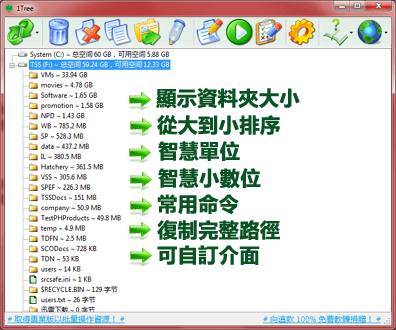
 下載
下載