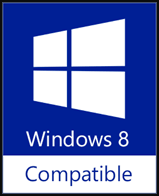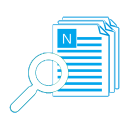一棵樹專業版讓您可以在樹狀視圖上快速檢視所有驅動器/資料夾/檔案大小,以便輕鬆地進行手動磁片清理工作。
它會自動載入本地及網路磁碟、資料夾、檔案以及它們的大小(按從大到小次序排列),並且您可以對勾選資源批量地進行一些常用操作,例如移至資源回收筒、徹底刪除、移動/複製到其他地方。此外,它也為驅動器/檔案/資料夾提供一些特殊命令(如取得完整路徑)。所以,您可以使用一棵樹專業版來輕鬆地進行手動磁片清理工作。
實際上,它與 UNIX/Linux 的 du 命令類似,或您可以將它視作 Windows 上的具有圖形化使用者介面的 du 工具。
試用版限制:您只能查看前三層資源的大小。
它會自動載入本地及網路磁碟、資料夾、檔案以及它們的大小(按從大到小次序排列),並且您可以對勾選資源批量地進行一些常用操作,例如移至資源回收筒、徹底刪除、移動/複製到其他地方。此外,它也為驅動器/檔案/資料夾提供一些特殊命令(如取得完整路徑)。所以,您可以使用一棵樹專業版來輕鬆地進行手動磁片清理工作。
實際上,它與 UNIX/Linux 的 du 命令類似,或您可以將它視作 Windows 上的具有圖形化使用者介面的 du 工具。
試用版限制:您只能查看前三層資源的大小。
# 檢視資源大小
啟動後,一棵樹專業版將載入所有驅動器以及佔用空間最小的驅動器的第一層資源。按一下某個資源(驅動器 / 資料夾)將載入它的第一層資源(檔案 / 資料夾)。此外,您可以通過映射的網路磁碟來檢視遠端電腦上的資源大小樹(別忘記開啟“偏好”介面上的對應開關)。
# 執行操作
在一棵樹專業版中,您可以對勾選 / 高亮資源執行以下操作。| 圖示 | 命令 | 適用於 | 工作模式 | 上下文功能表 | 快速鍵 |
 |
徹底刪除 | 勾選資源 | 批量 | 右側清單 | <Shift+Del> |
 |
移至資源回收筒 | <Del> | |||
 |
複製到其他地方 | <Ctrl+C> | |||
 |
移動到其他地方 | <Ctrl+M> | |||
 |
重命名 | 高亮資源 | 單個 | 左側樹狀視圖 | <F2> |
 |
取得完整路徑 | <F4> | |||
 |
執行 / 開啟 | <按兩下> | |||
 |
顯示內容 | <Alt+回車> |
# 設置偏好
一棵樹專業版也為您提供一些自訂介面的選項,如樹狀視圖的字型、工具列位置及資料分隔符號(用於分隔資源的名稱和大小)、是否顯示光碟機及網路磁碟。並且您可以在存儲前預覽樹狀視圖字型及工具列位置的效果。# 登錄許可證
如果您已支付許可證費用,將會通過 eMail 收到許可證金鑰!請按下主介面<許可證>按鈕(倒數第三個)下面的“錄入許可證金鑰...”功能表項目以輸入或粘貼您許可證郵件中的金鑰。
注:如果註冊成功,您可以在“關於...”介面看到您的許可證資訊。
# 許可證金鑰丟失?
許可證金鑰丟失?不必擔心,您可以輕鬆地再次取得它。按下上述<許可證>按鈕下方的“許可證金鑰丟失?”功能表項目即可。Northern sp. z o.o. (PL) |
Olympia Eye & Laser Centre (ZA)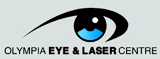 |
Technology Consulting Services (US) | Tissue Typing Systems Ltd (GB) | Darren G. McBride, Attorney at Law (US) |
| 版本 發佈 / 更新日期 |
新功能 / 改進 | Bugs 修復 |
| 8.0 2021/08/21 |
|
|
| 7.1 2021/05/09 |
|
|
| 7.0 Apr 26, 2021 |
|
|
| 6.0 2020/11/04 |
|
|
| 5.0 2020/05/26 |
|
|
| 4.1 Oct 19, 2018 Download This Version |
|
|
| 4.0 May 23, 2018 Download This Version |
|
|
| 3.0 Aug 27, 2017 Download This Version |
|
|
| 2.1 Oct 16, 2015 Download This Version |
|
|
| 2.0 Jan 21, 2014 |
|
|
| 1.2 Feb 14, 2012 |
|
|
| 1.1 Aug 23, 2010 |
|
|
| 1.0 May 26, 2009 |
|
1、直接分享
按右側相關按鈕即可將本產品分享至微博、微信、QQ 等。2、手動分享
您也可通過使用以下文字在 eMail 中或其他地方手動分享本產品。主題:軟體推薦 - 一棵樹專業版:在樹狀視圖上快速檢視資料夾大小(來自 ‘您的名稱’)
正文:
您好,
我正在使用一棵樹專業版,這是一個小巧的 Windows 工具,可以在樹形視圖中快速檢視資料夾大小,從而使您輕鬆進行手動磁片清理工作。
建議您試試看!
官方主頁:https://1tree.info/pro.htm
直接下載:https://1tree.info/p/1tree-pro.zip
D
由 David Jaynes @ 2022/04/15
Thanks for the easiest possible install!
Thanks for the easiest possible install! It's an exe + supporting files. Just extract to it's own folder, run it, and enter the serial from the readme.
This will get a lot of use in a short time. I always wondered why Windows Explorer didn't have this very obviously needed feature.
T
由 TheCatSaid @ 2022/04/15
Worth installing.
Works straightaway with GoogleDrive, so I can now immediately see the folder sizes.
I'm able to do view folder sizes a lot quicker than the usual right click, properties when using Windows Explorer in GoogleDrive.
Worth installing.
W
由 William Carter @ 2021/11/26
Worked excellent
Downloaded, and registered was good, I am using a Hp 4 core 16 gig ram computer 64 bit. This software proved to be a big benefit as soon as I opened it up. My Logitech cam would not work, I reloaded the drivers several times to no avail. With this program I was able to find a backup of the original driver and restore it. Worked excellent.I was not aware of having the back up.This software shows all my internal, and external drives. I have 3 internal hard drives, and 1 external drive. It reads them all. I am using the latest ver of win 10.Thanks for this excellent giveaway.
D
由 DONALD TRUMP @ 2020/07/19
Just what i wanted, thanks!
Just what i wanted, thanks!
A
由 adif @ 2019/10/21
Nice and very useful.
Nice and very useful.
D
由 Dambrosiosis @ 2018/09/17
A quick & clever tool
A quick & clever tool when you need to sniff out old big files.
P
由 PaulF @ 2017/06/30
have always been happy with it.
I use it for years (free version and Pro v2.x) and have always been happy with it.
N
由 nigelxxx @ 2016/10/25
so well worth it me thinks.
i have been playing with this and found i had so much i dont need or want lol 27gb gone now
so well worth it me thinks.
B
由 BitsDuJour.com @ 2015/06/23
View File Sizes for Drives, Folders, and Files
If you need to clean up your hard drive, it helps to be able to see all of your stuff in one spot. But many of the file management interfaces that come with your computer don’t make this easy. That’s why you need today’s discount software promotion, 1Tree Pro!
1Tree Pro lets you see all of your drives, folders, and file sizes in a single tree view. With 1Tree Pro, you’ll be able to not only see the file sizes of all of your drives, folders, and files, you’ll also be able to sort them by size. Best of all, you can customize the interface to suit your needs!
Just run 1Tree Pro and you’ll see your local and network drives, folders and files, complete with the amount of space they take up on your drive, in descending order. From there, just check off items and perform operations that include Recycle, Permanently Delete, or Move/Copy. You’ll be amazed at how quickly and efficiently you’ll be able to manage disk space when you use 1Tree Pro!
S
由 Softpedia.com @ 2014/02/07
This application allows you to explore your hard drives and manage the files and folders, by moving, copying or permanently deleting them
1Tree Pro is an application that allows users to easily see all drives, folders and files on their computers in a single tree view, which basically provides them with full control over all items.
The idea behind this app is as simple as it is helpful: it shows all files in one tree view so that you can perform tasks such as disk cleaning or file management faster.
Easy to use UI and batch support
Basically, 1Tree Pro comes with several helpful features, including options to sort items by size in descending order, which clearly comes in handy when trying to remove files eating too much space on your drives. At the same time, it also includes support for common commands and sports options to copy the full path, just to make sure that the files you selected are exactly the one you want.
The Pro version of the app comes with support for batch mode, meaning that you are allowed to perform the same tasks on multiple items at the same time.
The graphic interface of the application is neatly organized and you can get a clear overview of all the files and folders on your hard disk. If you want to explore the contents of any directory, simple double-click its name, then gain access to its sub-folders and stored files.
Full control over your files
You can select one or several items, then copy them to another location, move or send to Recycle Bin - if you want to permanently erase certain documents, 1Tree Pro also allows you to do it.
Furthermore, you can rely on 1Tree Pro to quickly rename any highlighted file or copy its full path to the clipboard, so as to make it easier for you to paste within any third-party project.
Additionally, the application also enables you to launch or open any selected item using its default program, as well as analyze its properties with a single mouse click.
Smart choice for manual disk cleaning
All in all, 1Tree Pro can be really helpful for those who are trying to clean their computers manually and do not wish to rely on advanced apps to do it. Removing files eating up too much space might become painful sometimes, but 1Tree Pro eases the process with an intuitive UI, batch support, and a clean tree view for any directory on your computer.


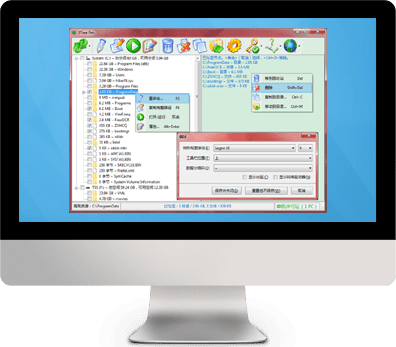
 下載
下載